FluxAI
Build PCBs faster with an AI teammate.
Printed Circuit Boards Hardware Engineering AI-Assisted Design Schematic Design PCB Automation Parametric DesignTool Information
| Primary Task | Software development |
|---|---|
| Category | technology-and-development |
| Sub Categories | iot-and-hardware design-generators workflow-automation |
| Pricing | Free + from $12/mo |
| Country | United States |
Flux presents a novel approach to building Printed Circuit Boards (PCBs) for hardware engineers. It reduces much of the busy work typically associated with the task and keeps the team synchronized. Flux is aided by its AI tool, Copilot, specially designed to accelerate the PCB building process. Functions of Copilot range from brainstorming solutions, making connections in a schematic design, to answering contextual questions about a particular component. Additionally, Flux offers features aimed at expediting the design process and reducing redundancy. These include allowing parametric design for systemic layout edits, having automated impedance control for calculations, and providing access to real-time pricing and availability from major distributors like Digi-Key, Mouser, and LCSC. For starting new projects, Flux provides a comprehensive and easy-to-use library, filled with reusable components, projects, and templates that eliminate the need to recreate frequently-used parts. The cloud-based library management negates the need for time-consuming syncs and updates. Moreover, Flux also streamlines the design review process by providing an easily accessible platform for collaboration and feedback, akin to how Google Docs functions. Users can grant permissions, capture comments, and engage in asynchronous reviews with their fellow collaborators. The platform can even be accessed via a browser or mobile device without any need for downloads.Flux also offers reusable blocks, integrated simulators, and scripting facilities to guide engineers from the ideation phase to prototype creation effectively and efficiently. An added advantage is the option of choosing specific parts later in the design process, reducing early stage complications. Overall, Flux is a holistic, AI-powered solution known for its efficient handling of PCB manufacturing processes, from designing and reviewing to the selection and management of components.
Flux is a company based in San Francisco that specializes in electronic design automation (EDA). It focuses on enhancing collaboration and efficiency through AI technology. With a fully remote workforce spread across six continents, Flux emphasizes innovation and teamwork in its operations.
The company offers a collaborative PCB (Printed Circuit Board) design tool and circuit simulator, featuring an AI assistant named Copilot. This tool reviews designs, reads datasheets, and assists in routing boards, streamlining the PCB design process for users. Flux's mission is to create an exceptional product and a great workplace, guided by its values known as "FluxOS," which prioritize user-friendliness and performance.
Led by CEO and Co-Founder Ted Julian and Chief Technical Officer Aaron Beals, Flux is committed to fostering a culture of collaboration and mentorship within its engineering teams. The company integrates advanced technology to position itself as a leader in the EDA sector.
| Pros |
|---|
|
| Cons |
|---|
|
Frequently Asked Questions
1. What is Flux Copilot?
Flux Copilot is an AI tool that aids in the process of building Printed Circuit Boards (PCBs). It is specifically designed to accelerate the PCB building process. The functions of Copilot range from brainstorming solutions, making connections in a schematic design, to answering contextual questions about a particular component.
2. How does Flux help in building PCBs?
Flux aids in building PCBs through various features including parametric design which allows for systemic layout edits, automated impedance control which handles calculations, and real-time pricing and availability from major distributors aiding in component selection. It also offers a comprehensive library of reusable components, projects, and templates that negates the need to recreate frequently-used parts. Additionally, Flux streamlines the design review process allowing for easy collaboration and feedback.
3. What role does AI play in the Flux system?
Artificial Intelligence plays a crucial role in the Flux system. An AI tool known as Copilot is integrated into Flux, which assists in the process of PCB design. Copilot helps in brainstorming solutions, making connections in a schematic design, and answering questions about particular components. These AI-driven functions help to take some of the burden off the human designer and hasten the design process.
4. Can Flux Copilot make connections in a schematic design?
Yes, one of the functions of Flux Copilot is making connections in a schematic design. This feature is especially useful in increasing efficiency during the ideation phase of PCB creation.
5. How does Flux reduce redundancy in the PCB design process?
Flux reduces redundancy in the PCB design process by offering features such as parametric design for systemic layout edits and providing a comprehensive and easy-to-use library filled with reusable components, projects, and templates. This eliminates the need to recreate frequently used parts, therefore minimizing redundancies.
6. Does the Flux system have real-time pricing and availability from distributors?
Yes, Flux provides real-time pricing and availability from major distributors such as Digi-Key, Mouser, and LCSC. This feature aids in the selection and management of components for the PCB design.
7. Does Flux provide a comprehensive and easy-to-use library for starting new projects?
Yes, Flux provides a comprehensive and easy-to-use library for starting new projects. The library is filled with reusable components, projects, and templates that eliminate the need to recreate frequently-used parts.
8. How does one manage the Flux library?
Flux library is managed through a cloud-based system. This negates the need for time-consuming syncs and updates. The cloud-based system simplifies the library management process and keeps it organized.
9. Is there an option for collaboration and feedback within the Flux platform?
Yes, Flux provides a platform for collaboration and feedback. Just like Google Docs, it allows users to grant permissions, capture comments, and engage in asynchronous reviews with their fellow collaborators.
10. Can Flux be accessed via a mobile device or web browser?
Yes, Flux can be accessed via a mobile device or web browser. There is no requirement for any downloads to access the platform.
11. Does Flux offer reusable blocks, integrated simulators, and scripting facilities?
Yes, Flux offers reusable blocks, integrated simulators, and scripting facilities. These are aimed at guiding engineers effectively and efficiently, from the ideation phase to the prototype creation phase.
12. Can you choose specific parts later in the Flux design process?
Yes, there is an option in Flux to choose specific parts later in the design process. This feature helps in reducing early stage complications.
13. How does Flux handle PCB prototyping?
Flux facilitates PCB prototyping by offering reusable blocks, integrated simulators, and scripting facilities. These guide engineers effectively from ideation to prototype creation. The option to choose specific parts later in the design process also contributes to efficient prototyping.
14. How is Flux parametric design used for layout edits?
Flux parametric design is used for layout edits in a systemic manner. This allows for quick and efficient modifications to the layout, reducing the time spent on manual adjustments.
15. Does Flux offer automatic impedance control for calculations?
Yes, Flux does offer automatic impedance control for calculations. This feature saves time and eliminates the possibility of human error in performing these calculations.
16. How does Flux streamline the design review process?
Flux streamlines the design review process by providing an easily accessible platform for collaboration and feedback. With capabilities similar to Google Docs, users can invite collaborators, control permissions, capture comments, and engage in asynchronous reviews.
17. Are there templates in Flux for commonly used platforms?
Yes, Flux offers templates for commonly used platforms. Users can take advantage of these templates to speed up their design process.
18. Does Flux offer cloud-based library management?
Yes, Flux does provide cloud-based library management. This feature allows for seamless and hassle-free library management without the need for time-consuming syncs or updates.
19. Is there an option for asynchronous reviews in Flux?
Yes, Flux provides an option for asynchronous reviews. Similar to Google Docs, it allows users to capture comments and engage in these reviews with fellow collaborators. This method promotes a more efficient and streamlined design review process.
20. What are the features that make Flux efficient for PCB manufacturing?
Flux is efficient for PCB manufacturing due to several features. These include its AI tool, Flux Copilot, which assists in the PCB design process, parametric design feature for systemic layout edits, automated impedance control, real-time pricing and availability from distributors, a comprehensive library of reusable components, and the ability to collaborate and provide feedback within the platform. Flux also offers reusable blocks, integrated simulators, and scripting facilities, and allows selecting specific parts later in the design process.
Comments
Similar Tools
Related News
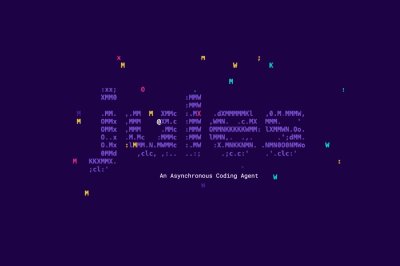
The landscape of software development is undergoing a profound transformation, propelled by the relentless march of artificial ...
@devadigax | Oct 02, 2025

Anthropic, a leading AI research and safety company, has made a significant stride in the artificial intelligence landscape wit...
@devadigax | Sep 29, 2025

In a significant development echoing the dynamic and often tumultuous world of technology startups, former Yahoo CEO and long-t...
@devadigax | Sep 29, 2025

Apple is reportedly taking a significant step towards revitalizing its long-struggling virtual assistant, Siri, by deploying an...
@devadigax | Sep 28, 2025

Microsoft has officially launched Windows ML as generally available for production use, marking a major milestone in the compan...
@devadigax | Sep 25, 2025

The landscape of software development is undergoing a profound transformation, driven by the rapid advancements in Artificial i...
@devadigax | Sep 23, 2025
 AI Tool Buzz
AI Tool Buzz