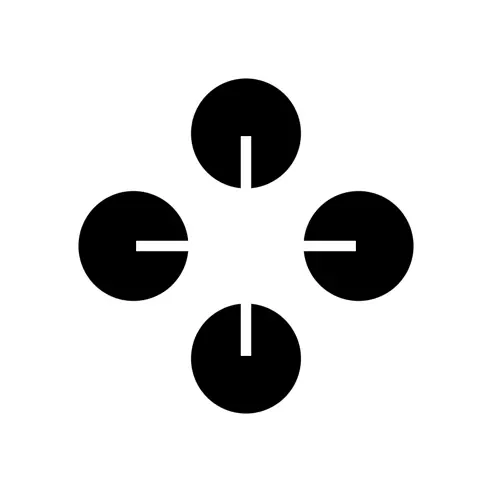About Fathom 2.0
Fathom AI Notetaker is an artificial intelligence-based tool designed to revolutionize note-taking during meetings. It focuses on instantly summarizing meetings, allowing users to concentrate on the conversations instead of documenting the details. The tool works by recording, transcribing, highlighting, and summarizing key points discussed during meetings. After the meeting, Fathom provides summaries which are ready within a concise timeframe after the meeting's end.In addition to transcription and summary, Fathom also offers the option to share clips from specific parts of meetings, which can be useful for providing context to colleagues or stakeholders. Further adding to its functionality, Fathom automatically syncs meeting summaries and tasks to the user's Customer Relationship Management (CRM) software, saving users significant time on post-meeting data entry tasks. Fathom is designed to be compatible with multiple video conferencing platforms and languages, currently supporting 28 globally spoken ones, making it a flexible tool for international teams or businesses.The tool also integrates with a variety of popular workplace tools, enabling users to easily copy/paste summaries and action items into Slack, Google Docs, Gmail, or other task management programs. Client feedback highlights the tool's efficiency, ease of use, and its ability to aid in productivity and overall conversation engagement during meetings.
No screenshot available
Pros
- Automates note-taking
- Zoom calls compatibility
- Records conversations
- Transcribes conversations
- Summarizes meetings
- Can highlight conversations
- Auto-syncs notes to CRM
- Shareable conversation highlights
- Multi-language support (seven languages)
- Secure with end-to-end encryption
- Regular third party penetration testing
- Free for personal use
- Task management integration
- Video conferencing compatibility
- Supports 28 languages
- CRM integration
- Copy-paste option for summaries
- Workspace tools integration
- Screens share and conversation segmenting
- Quick post-meeting summaries
- Accurate summaries
- Helps increase productivity
- Awarded #1 Highest Satisfaction product
- Team-centric functionality
- Detailed note-taking
- Time saver for data entries
- Share video clips from meetings
- Multi-platform compatibility
- Suitable for international teams
- Users save 20 mins per meeting
- Meeting summaries
- tasks automatically synced
- Compatible with Slack
- Google Docs
- Gmail
- Voice distinguish feature
- Immediate result shareability
- Ready-to-send summaries
- Realtime note marking and sharing
- Focus on conversation
- not notes
- Improved customer interaction
- Confirmation before time ends
- Data entry elimination
- Auto transcribes
- Easy action item capturing
- Hassle free video recording
- Data-organizing features
- Dashboard for revisiting previous meetings
- Instant transcript accessibility
- Helps avoid meeting burnout
- Single-click annotation
- Free cloud storage
Cons
- Limited platform compatibility
- Only integrates with CRM
- Lacks application with non-Zoom calls
- No built-in reminders
- Limited collaborative features
- No real-time editing
- No independent task manager
- Doesn't support offline usage
- Depends on video conferencing software
- Not fully customizable
Common Questions
What is Fathom 2.0?
Fathom 2.0 is an AI meeting assistant primarily designed to automate the process of note-taking and meeting summaries. It records, transcribes, highlights, and summarizes meetings, particularly those held over Zoom. Fathom 2.0 not only renders an immediate meeting summary but also syncs call notes directly to your CRM. All the functionalities are private and secure with end-to-end encryption and the system is available in multiple languages.
Can Fathom be used for all Zoom calls?
Yes, Fathom can be used for all Zoom calls. Regardless of the nature, duration, or number of participants, Fathom can seamlessly work with Zoom to provide its services such as recording, transcribing, and highlighting key points discussed during the meeting.
How does Fathom work?
Fathom works by recording the ongoing meeting, transcribing the conversation in real-time, highlighting significant parts of the meeting, and finally, summarizing the complete meeting. The summaries are designed to be brief and concise, allowing users to efficiently understand the key points discussed. Furthermore, it enables the tagging and sharing of specific portions of the meeting and syncs with the users' CRM for ease of access and use.
Does Fathom generate and sync call notes directly to my CRM?
Yes, Fathom does generate and sync call notes directly to your CRM. This integration is designed to minimize the time users need to spend on data entry after the meeting and to maximize their focus on the meeting itself.
Can Fathom summaries be shared on Slack?
Yes, Fathom allows users to share meeting summaries on Slack. This feature helps in disseminating the key takeaways from the meeting among colleagues who could not participate or need to be informed about the meeting outcomes.
In which languages is Fathom available?
Fathom supports a broad language range that includes English, French, Spanish, Italian, German, Portuguese, and several others. The total number of supported languages amounts to 28.
What kind of encryption does Fathom use?
Fathom guarantees security and confidentiality through end-to-end encryption. This encryption standard ensures that your communications are only accessible by the meeting participants and restricts any unauthorized access. It safeguards recordings, transcriptions, and summaries of meetings from being exposed or manipulated.
Does Fathom offer team-centric functionalities?
Yes, Fathom is planning to offer team-centric functionalities. While it is already free for individual use, Fathom will also focus on providing services catered to the needs and requirements of teams.
What is the Fathom AI Notetaker?
The Fathom AI Notetaker is an artificial intelligence-enhanced tool that revolutionizes the way notes are taken during meetings. It does not require manual input, instead, it works during the meetings to record, transcribe, and highlight key points before summarizing everything after the meeting ends. The summaries can then be easily accessed, allowing users to recap the meeting and action points.
Is Fathom capable of highlighting and summarizing conversations?
Yes, Fathom is equipped to highlight and summarize conversations. It uses AI-driven algorithms to identify key points during a meeting, highlight them and then present these points in a concise summary format. It does this to help users access critical meeting data without having to sift through the complete meeting transcription.
How long after a meeting does Fathom provide summaries?
Fathom provides summaries almost instantaneously after a meeting ends. This ensures the users do not have to wait for lengthy durations post-meeting to access the summaries and can act on them immediately.
Can specific sections of the meetings be shared using Fathom?
Yes, Fathom does offer the facility to share clips from specific parts of meetings - a feature that can provide crucial context to colleagues or stakeholders who weren't present during the meeting or need a review of the discussions.
How many languages does Fathom support?
Fathom supports a total of 28 languages. This includes widely spoken languages like English, Spanish, French, German, Portuguese, and Italian, among others.
Can Fathom sync with my task management programs?
Yes, Fathom can seamlessly integrate with popular task management programs like Slack, Google Docs, Gmail, etc. This compatibility allows users to copy and paste their meeting summaries and action items easily.
Why was Fathom ranked #1 Highest Satisfaction product of 2024?
Fathom was ranked #1 Highest Satisfaction product of 2024 by G2 due to a combination of factors such as its effective AI note-taking capabilities, instant meeting summaries, comprehensive feature set, ease of use, considerable time-saving aspects and high user satisfaction levels, setting it apart from over 100,000+ other products.
What additional features does the Fathom Team Edition offer?
Fathom Team Edition is designed to enhance productivity for the entire team. The specifics of what additional features it holds are not shared on the website.
Is Fathom free for personal use?
Yes, Fathom can be used for free for personal use. This makes note-taking and meeting summary accessible to individual users without any charges.
Does Fathom provide privacy through end-to-end encryption?
Yes, Fathom provides end-to-end encryption to ensure the privacy and security of its users. It helps maintain the confidentiality of your meetings, transcriptions, and notes by preventing unauthorized access.
How can I set up Fathom?
Setting up Fathom is straightforward and user-friendly. It can be set to automatically record, transcribe, and summarize every Zoom call you participate in. Further details about the setup process are not explicitly stated on the website.
What video conferencing platforms is Fathom compatible with?
While Fathom is specifically mentioned to work with Zoom calls, the website also mentions that it is compatible with multiple video conferencing platforms. The specific names of these additional platforms are not provided on the website.