Face to Many
Transform your face into many styles!
facial transformation style conversion 3D face modeling emoji creation pixel art video game graphicsTool Information
| Primary Task | Avatars |
|---|---|
| Category | media-and-content-creation |
| Sub Categories | 3d-design-and-modeling art-generation game-development |
| Open Source | Yes |
| Pricing | from $9.9 |
Face to Many is an AI-based tool designed to transform facial images into various styles including 3D, emoji, pixel art, video game style, claymation, or toy style. The tool requires only a single photo for input, which is then converted into the user-defined style. The customization settings offered by Face to Many are diverse and user-friendly, including denoising strength, prompt strength, depth control strength, and InstantID strength. Additionally, it provides a negative prompt feature where users can specify undesirable elements to be avoided in the final output, this increases overall control and helps to narrow down the desired result. As for privacy concerns, the tool promises to use photos uploaded only for the functionality stated and for no other purposes, thereby ensuring users' privacy. Face to Many is currently open-source with its code available on GitHub, encouraging collaboration and further development. While it is in a research preview state at present, it holds potential for future commercial applications. It envisages use in creative industries for rapid and diverse video content creation, potentially benefiting fields like filmmaking, advertising, and digital art.
| Pros |
|---|
|
| Cons |
|---|
|
Frequently Asked Questions
1. How does Face to Many transfigure a face into various styles?
Face to Many executes the transformation process using AI algorithms that convert an individual's facial image into diverse styles. The user defines the desired style and the AI interprets and applies this to replicate the face in the chosen style.
2. What types of styles can Face to Many produce?
Face to Many can produce various styles such as 3D, emoji, pixel art, video game style, claymation, and toy style.
3. What kind of input does Face to Many require?
The input required by Face to Many is a single photo of a face.
4. What are the customization settings provided by Face to Many?
The customization settings provided by Face to Many include denoising strength, prompt strength, depth control strength, and InstantID strength.
5. What purpose does the negative prompt feature in Face to Many serve?
The negative prompt feature in Face to Many allows users to specify elements that they wish to avoid in the final output. This improves control over the outcome and helps to refine the end result as per user's preferences.
6. How does Face to Many ensure users' privacy?
Face to Many ensures users' privacy by committing to use the uploaded photos strictly for the stated functionality and not for any other purposes.
7. Is Face to Many open-source?
Yes, Face to Many is open-source. The tool's code is currently available on GitHub, encouraging collaboration and further development.
8. What is the research preview state of Face to Many?
Being in research preview state means that Face to Many is currently in the initial phase of development and testing. It is open for public trial use but may still be undergoing changes and enhancements.
9. What potential commercial applications could Face to Many have?
Face to Many could have potential commercial applications in creative industries which involve video content creation such as filmmaking, advertising, and digital art.
10. How could creative industries benefit from Face to Many?
Creative industries could use Face to Many for rapid and diverse video content creation. It could be used in filmmaking, advertising, digital art, etc. for creating unique and customizable visual content.
11. How does the InstantID strength feature in Face to Many work?
The InstantID strength feature in Face to Many deals with the intensity of individuality preservation in the final output. A higher InstantID strength will translate to more preservation of original features.
12. What does Face to Many mean by 'prompt strength'?
'Prompt strength' in Face to Many refers to the influence of the user-defined style on the final output. A higher prompt strength value will result in a stronger influence of the chosen style.
13. Can Face to Many convert images into video game style or emoji style?
Yes, Face to Many can convert facial images into both video game style and emoji style.
14. How can I use the depth control strength feature in Face to Many?
The depth control strength feature in Face to Many allows users to control the perceived three-dimensional depth of the output image. By adjusting this setting, users can emulate different degrees of depth in the transformed style.
15. Does Face to Many allow for style conversion in claymation or toy style?
Yes, Face to Many supports style conversion into both claymation and toy styles. Users just need to select the desired style as input.
16. What is the role of denoising in Face to Many?
Denoising in Face to Many is a feature that helps preserve the quality of the original image while it is being transformed. It controls the extent to which the original image is preserved during the transformation process.
17. How does Face to Many handle my photo data?
Face to Many handles user photo data with privacy precedence. The photos uploaded by users are used only for the designated functionality and not for any other ancillary purposes.
18. Can I contribute to the development of Face to Many?
Yes, developers and researchers are encouraged to contribute to the development of Face to Many. They can access the tool's open-source code on GitHub and potentially enhance its development through feedback and contributions.
19. What is Face to Many's promise regarding user privacy?
Face to Many promises users that their privacy is a priority. It uses uploaded photos strictly for the stated functionality and not for any other purposes. This way, it ensures that users' privacy is fully respected and protected.
20. Who can benefit from using Face to Many?
Individuals and enterprises interested in facial image transformations can benefit from using Face to Many. This includes but is not limited to artists, designers, photographers, filmmakers, advertisers and people in the digital art sector.
Comments
Similar Tools
Related News
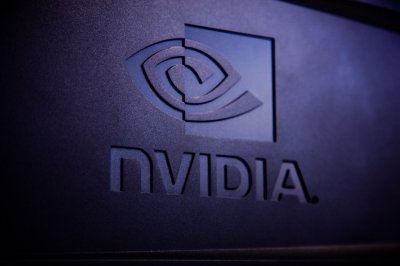
Nvidia, a global leader in AI computing, has made a significant move that promises to revolutionize the landscape of 3D content...
@devadigax | Sep 25, 2025
Zoom, the video conferencing giant, has unveiled a significant update to its platform, incorporating several new AI-powered fea...
@devadigax | Sep 17, 2025
Zoom, the ubiquitous video conferencing platform, is poised to revolutionize virtual meetings with the imminent launch of its A...
@devadigax | Sep 16, 2025

YouTube is intensifying its use of artificial intelligence across multiple facets of content creation, aiming to empower creato...
@devadigax | Sep 16, 2025

Google is making a significant move in the consumer video editing market with the launch of a free version of its Vids editor. ...
@devadigax | Aug 27, 2025
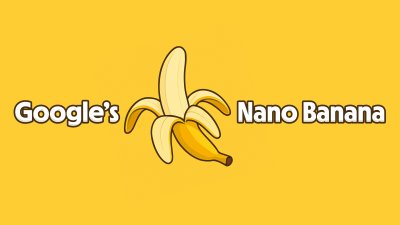
Whispers of a revolutionary AI image generator have been circulating through AI enthusiast forums and Discord servers, leaving ...
@devadigax | Aug 26, 2025
 AI Tool Buzz
AI Tool Buzz
 PhotoLeaf AI
PhotoLeaf AI