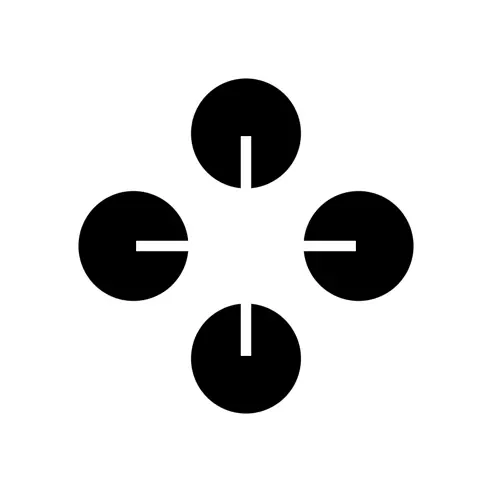About Docsium
Docsium is an AI-based add-on for Google Sheets, Google Docs, and Google Slides that aims to enhance productivity by integrating the power of GPT-3. With just a few clicks, Docsium can be easily installed and utilized to improve the user experience across these three Google Workspace applications. In Google Sheets, Docsium enables users to generate, summarize, rewrite, and effortlessly find new data. This allows for efficient data extraction, categorization, cleaning, and completion of addresses and public information. In Google Docs, Docsium proves useful for various tasks such as writing blog posts, creating bullet points, generating meeting notes from bullet points, and summarizing existing content. By selecting a prompt and utilizing the extension menu, Docsium assists users in achieving these tasks. Similarly, in Google Slides, Docsium allows users to write prompts directly in the slide, enabling the AI to assist in generating unique text copy. This includes auto-generating slide titles, bullet point generation, content summarization, and text formatting.Overall, Docsium offers an accessible and intuitive way to leverage the capabilities of GPT-3 within the familiar interface of Google Sheets, Google Docs, and Google Slides. By streamlining data management, content creation, and formatting, Docsium aims to boost productivity for users in their preferred Google Workspace applications.
No screenshot available
Pros
- Easy installation
- Streamlines data management
- Enhances content creation
- Boosts productivity
- Integrated with Google Sheets
- Integrated with Google Docs
- Integrated with Google Slides
- Data extraction in spreadsheets
- Data categorization in spreadsheets
- Data cleaning in spreadsheets
- Address and public info completion
- Produces unique text copy
- Automated slide title generation
- Bullet point creation
- Content summarization
- Text formatting
- Generates blog posts
- Generates meeting notes
- Aids in bullet point writing
- Leverages GPT-3 capabilities
- Intuitive user interface
- Direct prompt writing in slides
- Google Workspace add-on
Cons
- Limited to Google Workspace
- Can't disable unwanted features
- May introduce formatting issues
- Potential privacy vulnerabilities
- Not standalone
- requires plugin
- Possible dependence on internet connection
- Potential GPT-3 limitations/errors
- Lack of version history
- Automatic updates without notice
Common Questions
What is Docsium?
Docsium is an AI-based add-on for Google Sheets, Google Docs, and Google Slides that leverages GPT-3 technology. It's designed to boost productivity by providing users with advanced features such as data generation, summarization, rewriting, and data finding, among others.
How does Docsium enhance productivity on Google Workspace?
Docsium enhances productivity on Google Workspace by allowing users to generate, summarize, rewrite, and effortlessly find new data. It helps in efficient data extraction, categorization, and cleaning in Google Sheets. With Google Docs, users can write blog posts, create bullet points, generate meeting notes from bullet points, and summarize existing content. In Google Slides, Docsium aids in writing prompts directly on the slide, generating unique text copies, auto-generating slide titles, bullet point generation, content summarization and text formatting.
What features does the Docsium add-on provide for Google Sheets?
With Docsium, users of Google Sheets can write a prompt in a cell or range of cells, then select it and from the extension menu choose 'solve with Docsium'. The add-on offers features such as data extraction, item categorization, data cleaning, finding new data, and completing addresses and public information.
What specific tasks can Docsium help me perform in Google Docs?
In Google Docs, Docsium can assist you in writing blog posts, generating bullet points, creating meeting notes from the existing bullet points, as well as summarizing existing content.
How does Docsium improve user experience in Google Slides?
In Google Slides, Docsium enhances the user experience by allowing you to write prompts directly in the slide. It then utilizes AI to help generate unique text copies. Some of its features include auto-generating slide titles, bullet point generation, content summarization, and text formatting.
How do I install Docsium?
Docsium can be installed easily from the Google Workspace Marketplace with just a few clicks.
Does Docsium offer any free credits?
Yes, Docsium offers free credits. You can try it today and benefit from these free credits.
How does Docsium utilize GPT-3 technology?
Docsium utilizes GPT-3 technology to understand and respond to user prompt. This allows it to generate, summarize, and rewrite text, enabling users to find new data and complete given tasks.
What is the process of generating data using Docsium in Google Sheets?
To generate data with Docsium in Google Sheets, write a prompt in a cell or range of cells, select it and from the extension menu, click on 'solve with Docsium'. The AI will then generate the required data.
Can I use Docsium for content summarization in Google Docs?
Yes, Docsium can be used for content summarization in Google Docs. By selecting a prompt and utilizing the extension menu, Docsium can summarize existing content.
Can Docsium help me format text in Google Slides?
Yes, Docsium can help you format text in Google Slides. By writing a prompt directly in the slide, Docsium will assist in generating the unique text copy.
Can I create meeting notes from bullet points using Docsium?
Yes, Docsium can help you create meeting notes from bullet points in Google Docs.
How does Docsium assist in data extraction in Google Sheets?
Docsium assists in data extraction in Google Sheets by allowing users to write a prompt in a cell or range of cells. The AI then extracts data based on the prompt.
How to auto-generate slide titles using Docsium?
To auto-generate slide titles using Docsium, you should write a prompt directly in the slide. Docsium's AI will then generate the title.
How can I utilize Docsium to rewrite and find new data?
To use Docsium to rewrite and find new data, write a prompt in Google Sheets or Google Docs, select it and from the extension menu, click on 'solve with Docsium'. This will allow Docsium to generate new data based on your prompt.
Does Docsium help in writing blog posts in Google Docs?
Yes, Docsium can be used to help in writing blog posts in Google Docs. Write a prompt, select it, and from the Docsium extension menu, choose 'solve with Docsium'.
How does the extension menu in Docsium work?
The extension menu in Docsium works by providing users a 'solve with Docsium' option after selecting a prompt in Google Sheets or Google Docs. This command allows the AI to generate, summarize, and rewrite text or find new data.
Can Docsium complete addresses and public info in Google Sheets?
Yes, Docsium is capable of completing addresses and public information in Google Sheets.
How to use Docsium for bullet point generation in Google slides?
To use Docsium for bullet point generation in Google slides, write a prompt directly in the slide. Docsium will assist in creating the bullet points.