Dia - your AI Dost

Excited about an AI companion that feels like a friend? One that gets your emotions, jokes, suggests memes, keeps notes, and helps you vent or solve awkward problems?
Web browsing with AI assistance Multi-tab research and summarization Writing assistance and copy editing Learning and tutoring Task and project planning Real-time translation Shopping assistanceTool Information
| Primary Task | AI companion |
|---|---|
| Category | communication-and-support |
| Sub Categories | research-tools generative-text tutoring project-management |
| Trial Available | Yes |
| Pricing | $1 |
| Country | India |
| Launch Year | 2023 |
| Supported Languages | English |
| Industry | information technology & services |
| Technologies | Gmail, Google Apps, Amazon AWS, YouTube, Google Play, Nginx, Google Tag Manager, Mobile Friendly |
| Website Status | 🟢 Active |
Dia is an AI-native web browser developed by The Browser Company that integrates an AI assistant deeply into the browsing experience. Unlike traditional browsers or separate AI chat tools, Dia's AI understands and remembers the content across all open tabs, enabling multi-tab reasoning, summarization, and context-aware assistance. It acts as a writing partner with features like in-line copy editing, helps users learn by breaking down complex concepts and providing instant summaries, and serves as a personal assistant for planning tasks such as generating to-do lists and translating on demand. Privacy is a key focus, with data kept local on the device whenever possible, and any data sent to servers is encrypted and deleted immediately. Dia targets users who want seamless AI integration into their workflow for research, writing, learning, and productivity without switching between apps or windows. It offers deep personalization including style, tone, and workflow habits, and supports real-time AI suggestions that feel native to the browser environment. Dia is currently in beta with desktop versions for macOS and Windows, and mobile in closed beta. Its unique selling points include continuous AI memory across tabs, native integration (not a separate extension), and a privacy-first approach that avoids silent data scraping or vague data usage policies. The AI capabilities are powered in partnership with OpenAI, using GPT-4.1 and other models. Dia aims to transform browsers into intelligent, context-aware productivity tools that assist users proactively as they browse, write, learn, and plan.
Something exciting is brewing.....
| Pros |
|---|
|
| Cons |
|---|
|
Frequently Asked Questions
1. What is Dia - your AI Dost?
Dia is an AI-powered web browser designed to be your intelligent companion. It seamlessly integrates AI assistance directly into your browsing experience, helping you with research, writing, learning, and more, all within one application.
2. What are Dia's key features?
Dia offers features like multi-tab research and summarization, AI-powered writing assistance and copy editing, real-time translation, task planning, and learning support. It remembers context across all open tabs, providing a truly integrated AI experience.
3. Is there a free trial or pricing information available?
Dia is currently in beta. Pricing details are not yet available, but you can sign up for the beta program on their website to get access.
4. How do I get started using Dia?
Visit the Dia website (https://www.chaimate.ai/) and sign up for the beta program. Once accepted, you'll receive instructions on downloading and installing the desktop version for macOS or Windows.
5. Who is Dia designed for?
Dia targets users who want a seamless AI experience integrated into their workflow. This includes students, researchers, writers, and anyone looking to improve their productivity and efficiency while browsing and working online.
6. What are the main advantages of using Dia?
Dia's key advantages include its deep AI integration, continuous memory across tabs, privacy-focused design with local data storage, and real-time AI suggestions. It streamlines your workflow by eliminating the need to switch between different apps.
7. What are some limitations of Dia?
Dia is currently in beta, so you may encounter bugs or missing features. The mobile version is in closed beta, and language support is primarily English. There is also no public API available at this time.
8. Is Dia compatible with my operating system?
Currently, Dia offers desktop versions for macOS and Windows. A mobile version is in closed beta.
9. How can I get support or find documentation for Dia?
Support information and documentation may be available on the Dia website or through the beta program. Check their website for updates and contact information.
10. How does Dia compare to other AI-powered browsers or tools?
Unlike extensions or separate AI chat tools, Dia's AI is natively integrated into the browser, providing continuous memory and context across all open tabs. This offers a more seamless and integrated AI experience than other solutions.
11. What are the technical requirements for running Dia?
System requirements are not explicitly listed on the website, but it's likely that a reasonably modern computer with sufficient RAM and processing power will be needed for optimal performance.
12. Can you give me some examples of how I can use Dia?
Dia can help you research a topic across multiple tabs and summarize the findings, write and edit documents with AI assistance, learn new concepts by breaking down complex information, and plan projects by creating to-do lists.
13. What are some best practices for using Dia?
To maximize Dia's capabilities, clearly articulate your requests to the AI, provide sufficient context, and utilize its features for tasks like summarization, translation, and copy editing to improve efficiency.
14. What should I do if I encounter a problem with Dia?
If you encounter any issues, check the Dia website for troubleshooting tips or contact the support channels provided through the beta program. Reporting bugs helps improve the software.
Comments
Similar Tools
Related News

In a bold prediction that has sent ripples across the technology and business sectors, Zoom CEO Eric Yuan has stated that Artif...
@devadigax | Oct 28, 2025

In an increasingly connected yet paradoxically isolated world, a new platform named "Rent a Cyber Friend" is poised to challeng...
@devadigax | Oct 16, 2025

In a significant move to enhance the user experience and make artificial intelligence feel more approachable, Microsoft is roll...
@devadigax | Sep 30, 2025

In a move that signals a profound strategic shift and an audacious bet on the future of artificial intelligence, Meta is report...
@devadigax | Sep 26, 2025

California is on the verge of becoming the first state in the nation to enact legislation specifically regulating AI companion ...
@devadigax | Sep 11, 2025
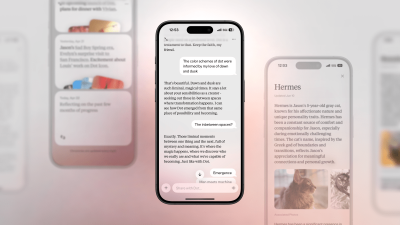
Dot, a promising personalized AI companion app, has announced its closure, leaving users and industry watchers pondering the ch...
@devadigax | Sep 05, 2025
 AI Tool Buzz
AI Tool Buzz
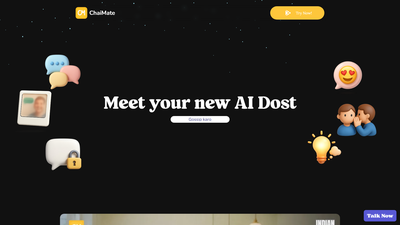
 Google Gemini
Google Gemini Qwen
Qwen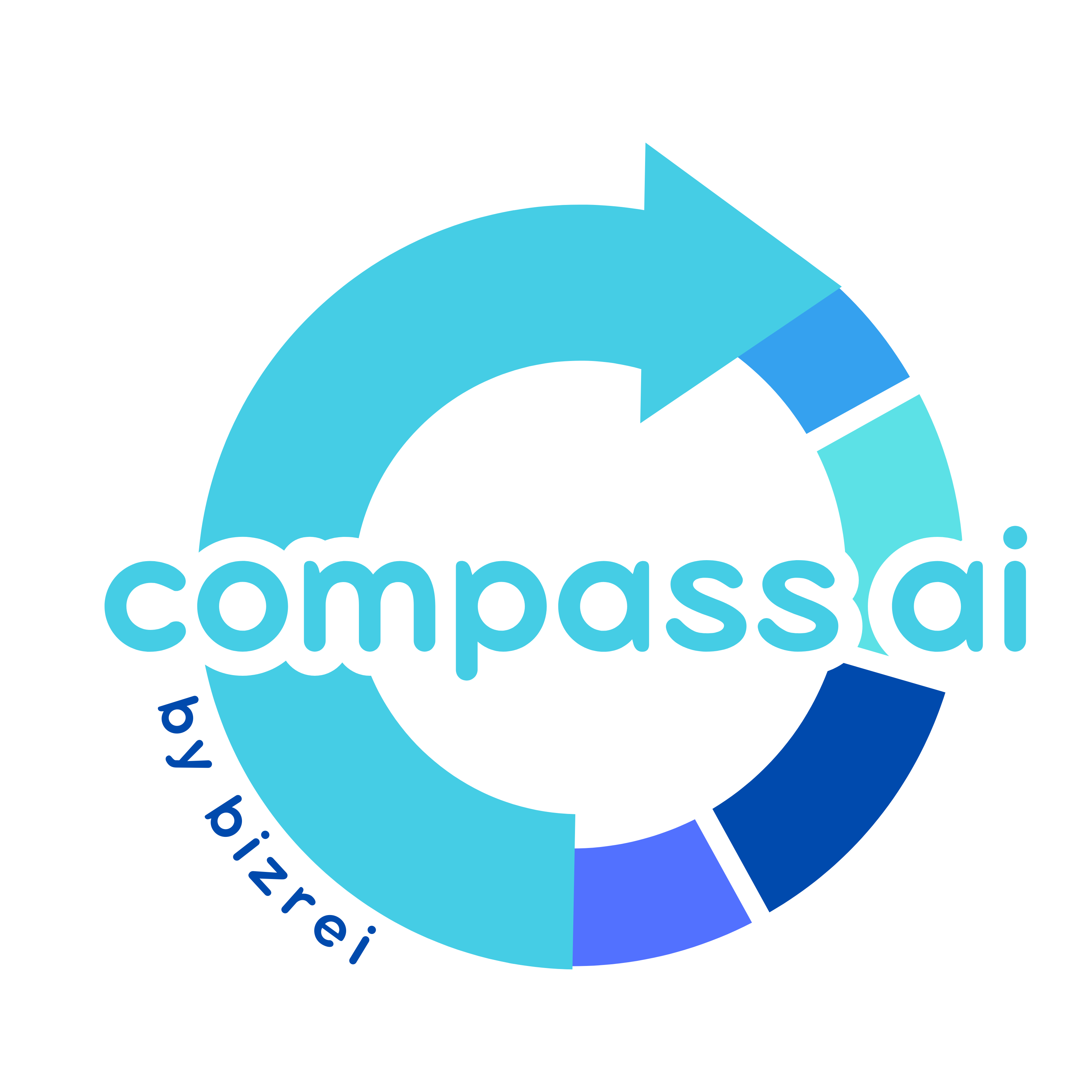 Compass AI
Compass AI Gita GPT by Kishans
Gita GPT by Kishans Hubspot Breeze
Hubspot Breeze CastFox - AI Podcast Agent
CastFox - AI Podcast Agent Bhagavad-Gita-AI
Bhagavad-Gita-AI Fellou
Fellou Trace
Trace