DataLine
Chat with your data - AI-driven data analysis and visualization tool.
data analysis data visualization AI chat interface Text2SQL non-technical users data queryTool Information
| Primary Task | Data analysis |
|---|---|
| Category | data-and-analytics |
| Sub Categories | data-analysis data-visualization chat-and-conversation text-to-code |
| Open Source | Yes |
| Pricing | Free |
| Country | Netherlands |
DataLine is an artificial intelligence (AI)-based tool designed for data analysis and visualization. Leveraging a unique feature where users can interact with their data using a chat interface, DataLine allows users to generate tables, charts, and dashboards just by having a conversation with their data. The tool presents an intuitive way for non-technical individuals to query and understand their data without needing to know complex SQL syntax or data manipulation techniques. On the other hand, it provides developers with a superior Text2SQL solution, making it easier for them to extract, manipulate, and utilize data effectively. DataLine also offers open source access to its Text2SQL innovation and data analysis and visualization project on GitHub. Privacy, data security, and user support are also provided with a comprehensive set of resources available on the tool's website such as a blog for updates, a contact page for direct support, a privacy policy for clarity on data usage, and Frequently Asked Questions (FAQs) for user convenience.
DataLine is an AI-driven open source and privacy-first platform for data analysis, collaboration, and dashboarding through chat.
| Pros |
|---|
|
| Cons |
|---|
|
Frequently Asked Questions
1. What is DataLine?
DataLine is an artificial intelligence-based tool for data analysis and visualization. It allows for user interaction with data in a conversational manner via a chat interface, enabling the generation of tables, charts, and dashboards.
2. How does DataLine's chat interface work?
DataLine's chat interface allows users to interact with their data in a conversational format. Users can query their data, generating tables, charts, and dashboards, simply by engaging in a 'chat' with their data.
3. Does DataLine require any knowledge of SQL?
No, DataLine does not require any prior knowledge of SQL. It simplifies data querying for non-technical individuals by eliminating the need to understand SQL syntax or data manipulation techniques.
4. How does DataLine benefit non-technical users?
DataLine is greatly beneficial to non-technical users. It allows them to query and understand their data through an easy-to-use chat interface, without the need for complex SQL syntax or data manipulation techniques knowledge. The ability to generate tables, charts, and dashboards just by conversing with the data empowers non-technical individuals to utilize their data more effectively and quickly.
5. How does DataLine aid developers with its Text2SQL solution?
DataLine provides developers with a superior Text2SQL solution, facilitating the process of extracting, manipulating, and utilizing data. This solution streamlines data handling and management, allowing developers to focus on utilizing data effectively rather than spending time on complex data language coding.
6. Can I contribute to DataLine's projects on GitHub?
Yes, you can contribute to DataLine's projects. It offers open source access to its Text2SQL innovation, as well as its data analysis and visualization project which are available on GitHub.
7. How secure is my data with DataLine?
DataLine prioritizes data security. They offer assistance related to data security issues and concerns. The specifics about the data security measures implemented by DataLine are not mentioned, but they ensure that user's data is secured.
8. How does DataLine handle user privacy?
DataLine offers clarity on its data usage through its privacy policy. While the exact details of how they handle user privacy are not specified, the presence of a dedicated privacy policy shows their commitment to privacy.
9. Where can I find DataLine's privacy policy?
You can find DataLine's privacy policy on their website under the URL https://dataline.app/privacy.
10. What resources does DataLine offer for user support?
DataLine provides a comprehensive set of resources for user support. These resources include a blog for updates, a contact page for direct support, a clear privacy policy for clarity on data usage, and Frequently Asked Questions for user convenience.
11. What kind of visualizations can I generate with DataLine?
With DataLine, you can generate a wide variety of data visualizations like tables, charts, and dashboards. The exact types of visualization are not specified, but the range suggests flexibility for various data presentation needs.
12. Is there a way to directly contact support for DataLine?
Yes, you can directly contact support for DataLine. The tool's website includes a dedicated contact page at https://dataline.app/contact.
13. Is DataLine an open source software?
Yes, DataLine is an open source software. It offers open source access to its Text2SQL innovation and data analysis and visualization project on GitHub.
14. How does DataLine handle complex data manipulation techniques?
DataLine simplifies complex data manipulation techniques using its superior Text2SQL solution. This solution allows technical users to extract, manipulate, and utilize data effectively and effortlessly without needing to write complex SQL syntax.
15. In what format does DataLine present the data analysis?
DataLine presents the data analysis in visually engaging formats such as tables, charts, and dashboards. This makes the data easy to understand and interpret.
16. Where can I follow DataLine's updates?
You can follow DataLine's updates on their blog. The web address of their blog is https://dataline.app/blog.
17. What is Text2SQL solution in DataLine?
The Text2SQL solution in DataLine is a state-of-the-art feature that translates user's text queries into SQL queries. It allows developers and users to extract, manipulate, and utilize their data effectively without needing to write complicated SQL syntax.
18. Can I use DataLine for my business data analysis needs?
Yes, DataLine is suitably designed to cater to business data analysis needs. Its capabilities for analyzing and visualizing data, combined with its user-friendly interface make it an effective tool for various business data analysis requirements.
Comments
Similar Tools
Related News
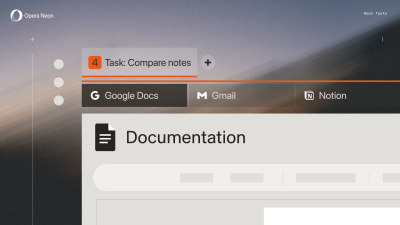
The digital landscape is in constant flux, with technological advancements continually reshaping how we interact with the inter...
@devadigax | Sep 30, 2025

Redmond, WA – In a move set to redefine workplace productivity, Microsoft has officially launched a groundbreaking new feature,...
@devadigax | Sep 29, 2025

Nine months after its initial integration into Google Sheets, Gemini AI has taken a significant leap forward, moving beyond tex...
@devadigax | Sep 25, 2025

In a significant move poised to accelerate global AI adoption, Google has officially rolled out its more affordable AI Plus pla...
@devadigax | Sep 24, 2025

Smart thermostat manufacturer Tado is rolling out a significant update to its platform, leveraging the power of artificial int...
@devadigax | Sep 23, 2025

The fitness industry is awash in subscription services, each promising personalized insights and enhanced tracking capabilities...
@devadigax | Sep 22, 2025
 AI Tool Buzz
AI Tool Buzz