CursorLens
CursorLens is an AI-powered tool that tracks and analyzes user cursor movements on websites to provide deep insights into user behavior, engagement, and intent. It helps optimize UX and boost conversions.
User behavior analysis Website UX optimization Conversion rate optimization (CRO) A/B testing insights Identifying user frustration points Understanding content engagement Improving website navigation Predictive user analytics Session replay analysis Heatmap generationTool Information
| Primary Task | Coding |
|---|---|
| Category | technology-and-development |
| Sub Categories | customer-analytics data-analysis conversion-optimization a-b-testing predictive-analytics data-visualization |
| Launch Year | 2024 |
| Website Status | 🟢 Active |
CursorLens is an innovative AI-powered analytics platform designed to provide deep insights into user behavior by meticulously tracking and analyzing cursor movements on websites. Unlike traditional analytics, CursorLens leverages advanced artificial intelligence to go beyond simple clicks, interpreting cursor paths, hover durations, and scroll patterns to understand user intent, engagement, and potential frustration points. The tool offers a suite of features including dynamic heatmaps, session replays, and AI-driven attention maps that visualize where users are focusing and what captures their interest. It also provides predictive analytics, helping businesses anticipate user actions and identify areas for improvement before issues arise.
Key capabilities include identifying user intent, understanding content engagement, detecting signs of confusion or frustration, and optimizing calls-to-action. CursorLens is particularly valuable for UX/UI designers seeking to refine interfaces, marketing teams aiming to improve campaign effectiveness, and product managers looking to enhance user journeys. E-commerce sites can use it to optimize product pages and checkout flows, while SaaS companies can improve onboarding and feature adoption. Integration is straightforward, requiring only a simple JavaScript snippet. The platform emphasizes privacy by anonymizing collected data. By transforming raw cursor data into actionable intelligence, CursorLens empowers businesses to make data-driven decisions, optimize website design, content, and overall user experience, ultimately leading to higher conversion rates and improved customer satisfaction.
| Pros |
|---|
|
| Cons |
|---|
|
Frequently Asked Questions
1. What is CursorLens?
CursorLens is an AI-powered tool that tracks and analyzes user cursor movements on websites. It provides deep insights into user behavior, engagement, and intent to help optimize user experience and boost conversions.
2. How does CursorLens analyze user behavior?
CursorLens leverages advanced artificial intelligence to go beyond simple clicks, interpreting cursor paths, hover durations, and scroll patterns. This helps understand user intent, engagement, and potential frustration points.
3. What key features does CursorLens offer?
The tool offers a suite of features including dynamic heatmaps, session replays, and AI-driven attention maps. It also provides predictive analytics to help anticipate user actions and identify areas for improvement.
4. How does CursorLens differ from traditional analytics?
Unlike traditional analytics, CursorLens uses advanced AI to interpret detailed cursor movements, providing deeper insights into user intent and engagement. It goes beyond simple clicks to understand the nuances of user interaction.
5. Who can benefit from using CursorLens?
CursorLens provides actionable insights that are beneficial for UX, marketing, and product teams. It helps businesses optimize their websites, understand user focus, and improve conversion rates.
6. Is CursorLens easy to integrate and privacy-focused?
Yes, CursorLens offers easy integration with a simple JavaScript snippet. It is also privacy-focused, utilizing anonymized data to protect user information.
Comments
Similar Tools
Related News

The meteoric rise of OpenAI's ChatGPT mobile application, once a symbol of unprecedented technological adoption, appears to be ...
@devadigax | Oct 17, 2025
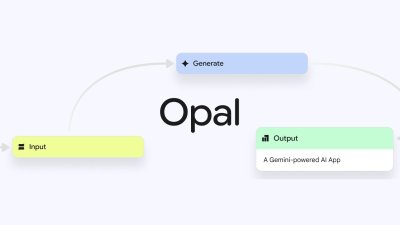
Google has significantly broadened the global footprint of its innovative AI application, Opal, announcing its availability in ...
@devadigax | Oct 07, 2025
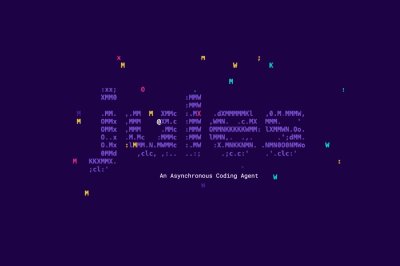
The landscape of software development is undergoing a profound transformation, propelled by the relentless march of artificial ...
@devadigax | Oct 02, 2025

In a stunning testament to the accelerating pace of artificial intelligence innovation, a new challenger has rapidly ascended t...
@devadigax | Sep 29, 2025

Anthropic, a leading AI research and safety company, has made a significant stride in the artificial intelligence landscape wit...
@devadigax | Sep 29, 2025

Redmond, WA – In a move set to redefine workplace productivity, Microsoft has officially launched a groundbreaking new feature,...
@devadigax | Sep 29, 2025
 AI Tool Buzz
AI Tool Buzz
 Fellou
Fellou Cycle
Cycle Meta.ai
Meta.ai ACME.BOT - AI SEO Writer + AI Diagram Generator
ACME.BOT - AI SEO Writer + AI Diagram Generator Dot Ai
Dot Ai Videnly
Videnly