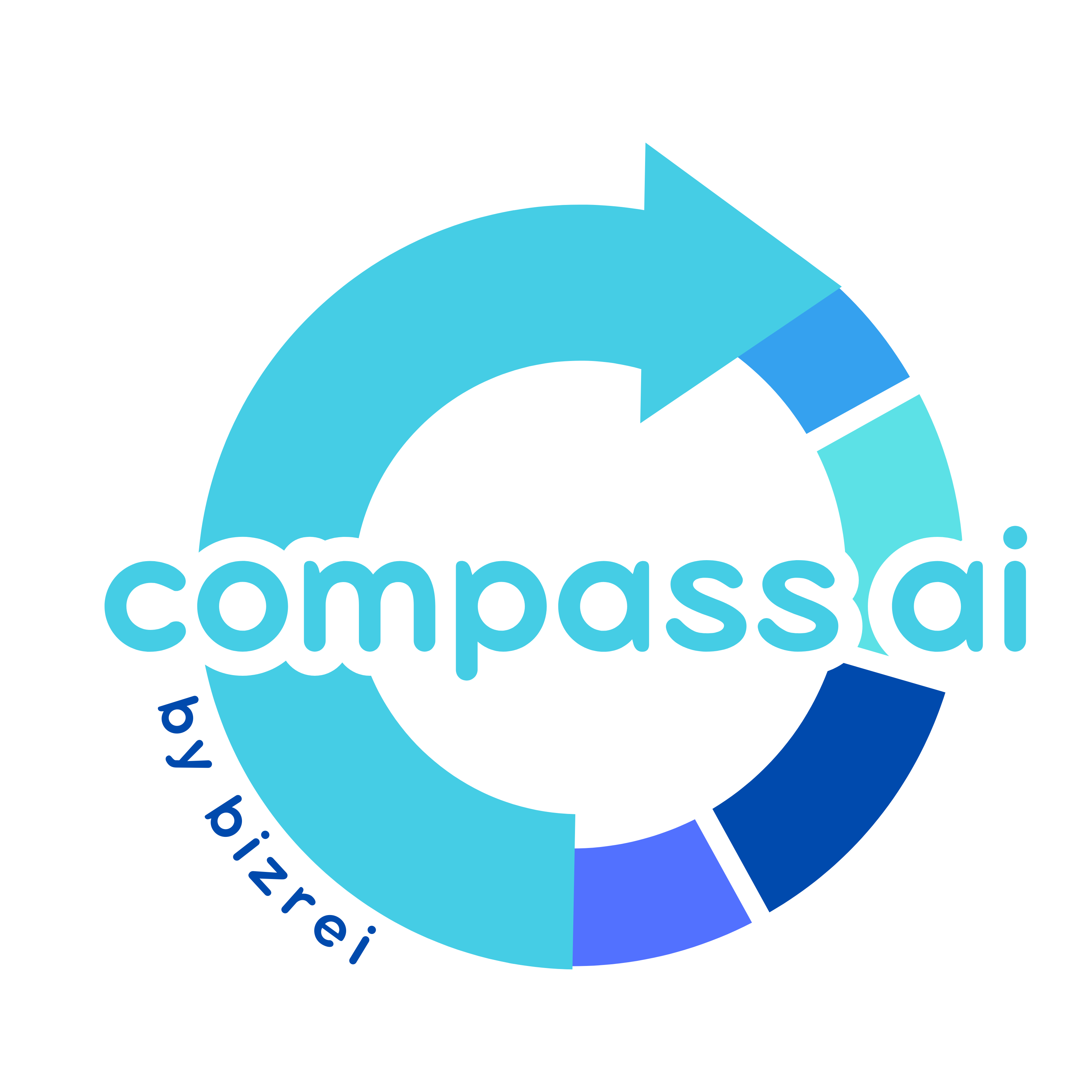About Cotyper
Cotyper is a browser extension called "Copilots for Web" that helps users build custom web copilots, enabling them to automate daily tasks and streamline their browsing experience. Currently available only for Google Chrome and Chromium-based browsers like Microsoft Edge and Brave Browser, with support for Firefox and Safari coming soon, Cotyper extends the functionality of the browser.With Cotyper, users can create Chrome copilots that extract information from websites such as LinkedIn or YouTube, chat with PDFs, and develop custom AI tools to use across the web. The tool simplifies the process of creating and utilizing AI-powered tools, enhancing productivity. Promoting customization, Cotyper allows users to personalize their browsing experience by building their own tools. It empowers users to create a unique and tailored environment that increases efficiency and enjoyment while browsing.Regarding privacy, the tool assures users that their data is not used to sell advertisements or train AI models. Cotyper relies on AI models from other providers and does not depend on user data for training purposes. Payment is handled securely through Paddle.com, ensuring the protection of credit card information. Cancelling subscriptions is straightforward since Cotyper does not retain card details, allowing users to manage their subscriptions effortlessly.In summary, Cotyper is a Chrome extension that enables users to create customized web copilots, enhancing productivity and efficiency in browsing. With a focus on customization and privacy, the tool aims to provide a user-friendly and secure experience.
No screenshot available
Pros
- Custom web copilots creation
- Browser task automation
- Data extraction from websites
- Can chat with PDFs
- Enhances productivity
- Promotes customization
- Personalized browsing experience
- Privacy-focused tool
- Doesn't sell user data
- Payment handled securely through Paddle.com
- Doesn't retain card details
- Easy subscription cancellation
- Supports Chrome and Chromium browsers
- Firefox & Safari support coming
- Works on most websites
- User-friendly chrome extension
- Aims for secure user experience
- Doesn't depend on ads for income
Cons
- Only for Chrome initially
- Potential extension compatibility issues
- No free use available
- Urgent Firefox & Safari support
- Not all sites supported
- Manual tool creation necessary
- Susceptible to Chromium vulnerabilities
- Data protection relies on Paddle
Common Questions
What is Cotyper?
Cotyper is a browser extension known as 'Copilots for Web' that allows users to create custom web copilots to enhance their online experience.
What is the purpose of Cotyper?
Cotyper's purpose is to streamline the user's browsing experience and elevate efficiency by automating daily tasks.
What kind of tasks can Cotyper automate?
Cotyper can automate a variety of tasks including extracting information from websites such as LinkedIn or YouTube, enabling chat with PDFs, and building custom AI tools for use around the web.
How do I install Cotyper on my browser?
Cotyper can be installed as a Chrome extension on your browser, specifically Google Chrome and Chromium-based browsers such as Microsoft Edge and Brave Browser.
Can I use Cotyper on any other browsers other than Google Chrome?
Yes, Cotyper can be used on other Chromium-based browsers besides Google Chrome such as Microsoft Edge and Brave Browser.
Can I build my own tools in Cotyper?
Yes, Cotyper allows users to build their own tools to enhance productivity and customize their browsing experience.
What type of information can Cotyper extract from websites?
Cotyper can extract information from various websites, including professional platforms like LinkedIn and media-sharing sites like YouTube.
Does Cotyper support chatting with PDFs?
Yes, Cotyper supports features enabling chat with PDFs.
How does Cotyper ensure user privacy?
Cotyper ensures user privacy by asserting not to use user data to sell advertisements or train AI models. The tool depends on AI models from other providers and does not require user data for training purposes.
Does Cotyper use my data to sell advertisements?
No, Cotyper does not use your data to sell advertisements. It's revenue source relies on a user fee for the use of the extension.
Does Cotyper use my data to train AI models?
No, Cotyper does not use your data to train AI models. Instead, it utilizes foundation AI models from other providers.
How does Cotyper handle payments?
Cotyper handles payments securely through Paddle.com.
Is my credit card information secure with Cotyper?
Yes, your credit card information is secure with Cotyper. The company can't even see your details as all payments are handled through Paddle.com.
How can I cancel my subscription?
You can cancel your subscription at any time through Paddle.com, allowing smooth and effortless management of your subscriptions.
What happens to my card details when I cancel my subscription?
Your card details are not retained by Cotyper. Hence, upon cancelation, there are no details to worry about. The subscription management and payments are handled by Paddle.com, ensuring utmost security.
Can I use Cotyper on Firefox and Safari?
Support for Firefox and Safari is under development and will be available soon.
What does it mean for Cotyper to be a 'Copilot for Web'?
Being a 'Copilot for Web' means Cotyper extends the functionality of the browser, aiding in information extraction, chatting with PDFs, and developing custom AI tools - it essentially co-pilots the user's web navigation experience.
Can Cotyper work on any website?
Yes, Cotyper works on most websites, helping users extract information, interact with documents and build AI tools.
How does Cotyper enhance productivity?
Cotyper enhances productivity by allowing users to automate daily tasks, create custom tasks, and streamline their browsing process. This leads to a more efficient use of time and a tailored browsing experience.
What kind of AI models does Cotyper employ?
Cotyper employs foundation AI models from other providers that do not depend on user data for training purposes.