Cloozo
Customizable chatbot generator for websites and apps.
chatbot development business assistantTool Information
| Primary Task | Chatbots |
|---|---|
| Category | ai-and-machine-learning |
| Sub Categories | chatbots api-and-development-tools personal-assistants |
| API Available | Yes |
| Pricing | From $29/mo |
Cloozo is an AI tool that allows users to effortlessly create chatbots for their websites or apps, regardless of their technical expertise. It caters to both small business owners and seasoned developers, providing them with the ability to build interactive and intelligent chatbots within minutes.One key feature of Cloozo is its ability to train chatbots using information from websites or a set of documents, enabling them to speak and understand the specific language of the user's business. The tool also offers a diverse range of visual options for customization, allowing users to make each chatbot visually distinct and aligned with its specific identity.Cloozo is built for agencies, making it an ideal choice for agencies that want to offer chatbot services to their clients. Each chatbot created with Cloozo can have its own OpenAI and Pinecone API keys, ensuring optimal performance and security. The generated JavaScript code is properly encrypted to prevent any browser attacks.The tool offers different pricing plans: Mercury, Earth, and Jupiter. The Mercury plan is suitable for those starting with the chatbot business, the Earth plan is designed for small businesses looking to start a business around chatbot services, and the Jupiter plan caters to agencies looking to sell chatbot services to their clients. All plans have no character limits imposed by Cloozo and allow users to add their own OpenAI and Pinecone details. The Mercury plan includes "Powered by Cloozo" branding, while the Earth and Jupiter plans do not have any branding.Cloozo also provides the option to train chatbots with custom datasets and allows users to create chatbots for their clients, making it a versatile tool in the AI chatbot market.
| Pros |
|---|
|
| Cons |
|---|
|
Frequently Asked Questions
1. What is Cloozo?
Cloozo is an AI tool that allows users to create customizable chatbots for their websites or apps. It is built for both small business owners and seasoned developers, allowing them to build interactive and intelligent chatbots, regardless of their technical expertise. It also allows agencies to create chatbots for their clients, providing a unique opportunity to start a commercial chatbot service.
2. How does Cloozo work?
Users use Cloozo to effortlessly create chatbots by training them using information from websites or a set of documents. This feature enables the chatbots to speak and understand the specific language of the user's business. Users also have a wide range of visual options for customization, aligning chatbots with specific identities. Cloozo also permits the use of individual OpenAI and Pinecone API keys for each chatbot, ensuring both performance and security.
3. What is a key feature of Cloozo?
A key feature of Cloozo is its ability to train chatbots using information from websites or a set of documents, enabling them to speak and understand the specific language of the user's business. Additionally, it allows each created chatbot to have its own OpenAI and Pinecone API keys.
4. How can I customize chatbots on Cloozo?
Users can customize chatbots with Cloozo by using a wide range of visual options, crafting each chatbot to be visually distinct and aligned with its specific identity.
5. Is Cloozo suitable for beginners?
Yes, Cloozo is certainly suitable for beginners. Users do not need any technical expertise to create chatbots with Cloozo and can achieve the task effortlessly, making it an ideal choice for those starting in the chatbot business.
6. How does Cloozo ensure the performance and security of its chatbots?
Cloozo ensures the performance and security of its chatbots by allowing each created chatbot to have its own OpenAI and Pinecone API keys. This ensures optimal performance and security for each chatbot. Additionally, the generated JavaScript code is properly encrypted to prevent any browser attacks.
7. Can I use my own OpenAI and Pinecone API keys with Cloozo?
Yes, users can add their own OpenAI and Pinecone details, enabling each chatbot to have its own OpenAI and Pinecone API keys.
8. What are the different pricing plans for Cloozo?
Cloozo offers three pricing plans: Mercury, Earth, and Jupiter. The Mercury plan, suitable for those starting with a chatbot business, is priced at $29 per month. The Earth plan, designed for small businesses starting a business around chatbot services, is priced at $59 per month, and the Jupiter plan, which caters to agencies looking to sell chatbot services to clients, is priced at $99 per month.
9. Does Cloozo impose character limits on chatbots?
No, Cloozo does not impose any character limits on chatbots across all its pricing plans.
10. Can I train chatbots on Cloozo with my own data?
Yes, users can train chatbots on Cloozo with their own data. They can upload PDF, text, and CSV files, enter website links, or link Notion and Airtable databases.
11. Is Cloozo suitable for selling chatbot services to clients?
Yes, Cloozo is suitable for selling chatbot services to clients. It is built for agencies and enables them to create chatbots for their clientele. A unique feature also allows each generated chatbot to have its own OpenAI and Pinecone API keys.
12. How does Cloozo allow for the visual customization of chatbots?
Cloozo allows users to visually customize chatbots through a diverse range of visual options, enabling users to make each chatbot distinct and in line with its specific identity.
13. Can I remove 'Powered by Cloozo' branding on certain plans?
Yes, the Earth and Jupiter plans of Cloozo do not have 'Powered by Cloozo' branding, unlike the Mercury plan.
14. What kind of datasets can I use to train chatbots on Cloozo?
Users can train chatbots on Cloozo with a variety of datasets. They can upload PDF, text, and CSV files, enter website links, or link Notion and Airtable databases.
15. Is it possible to embed Cloozo chatbots on unlimited websites?
Yes, all three pricing plans of Cloozo - Mercury, Earth, and Jupiter, allow users to embed their chatbots on unlimited websites.
16. What type of files can be uploaded to Cloozo for chatbot training?
Users can upload PDF, text, and CSV files for chatbot training on Cloozo.
17. Who can I contact if I need more than 60 chatbots on Cloozo?
Users needing more than 60 chatbots on Cloozo can get in touch through [email protected] for a customized plan.
18. What are the integration options available with Cloozo?
Cloozo offers integration options with Notion and Airtable databases, where links to such databases can be included for chatbot training.
19. Is there a free demo available for Cloozo?
Yes, Cloozo provides a live demo on their website on how to create a custom chatbot from scratch, customize its appearance and other settings, and train it using a custom dataset.
Comments
Similar Tools
Related News

Apple is reportedly taking a significant step towards revitalizing its long-struggling virtual assistant, Siri, by deploying an...
@devadigax | Sep 28, 2025

A new contender in the social media landscape, Neon, has rocketed to the number two spot on the Apple App Store, not by revolut...
@devadigax | Sep 24, 2025

Meta, the parent company of Facebook, is injecting artificial intelligence into its dating app, aiming to streamline the often ...
@devadigax | Sep 22, 2025
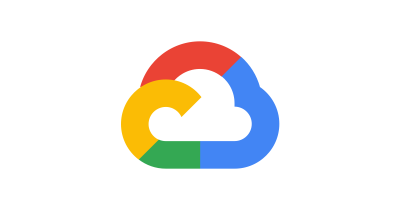
Google Cloud, once considered a distant third in the cloud computing race, is rapidly gaining ground, becoming one of Alphabet'...
@devadigax | Sep 18, 2025
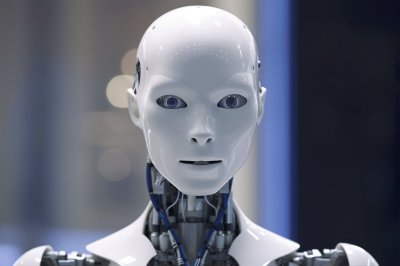
The age of artificial intelligence is rapidly evolving, moving beyond the realm of text-based chatbots and virtual assistants. ...
@devadigax | Sep 18, 2025

Microsoft is dramatically boosting the AI capabilities of its popular collaboration platform, Microsoft Teams, with the rollout...
@devadigax | Sep 18, 2025
 AI Tool Buzz
AI Tool Buzz
 Voiceglow
Voiceglow