Chattie
Customizable chatbots for websites, no coding needed.
chatbot website developmentTool Information
| Primary Task | Chatbots |
|---|---|
| Category | ai-and-machine-learning |
| Sub Categories | chatbots website-builders api-and-development-tools |
| Pricing | from $29/mo |
Chattie is a no-code service that enables website owners to easily integrate ChatGPT, a chatbot powered by OpenAI's language model, onto their websites. With Chattie, users can add customized chatbots to their websites within seconds, without the need for coding knowledge. One of Chattie's key features is its ability to train chatbots with unique data specific to the user's website. Users can train the chatbot with various sources, including web pages, uploaded files (such as PDF, DOCX, EPUB, CSV, and MD), or pasted text. To streamline the chatbot training process, Chattie provides automatically generated prompts and prompt snippets, allowing users to quickly get started without extensive manual input.Additionally, Chattie offers a theme editor with full CSS support, allowing users to preview different themes, customize icons, and edit CSS to match their website's design and branding.The service also provides a dashboard that offers insights into user interactions and generates topics based on chat history, enabling website owners to better understand their users.Chattie offers different pricing plans, ranging from essential to agency, with varying features and capacity limits. These plans include options to train with user-specific data, use auto-generated prompts, customize CSS, access chat history and analytics, and even white-labeling for branding purposes.Overall, Chattie simplifies the process of adding ChatGPT-powered chatbots to websites, providing a user-friendly interface and customizable features that cater to the unique needs of website owners and their audiences.
| Pros |
|---|
|
| Cons |
|---|
|
Frequently Asked Questions
1. What is Chattie and what does it offer?
Chattie is a service that helps website owners effortlessly integrate ChatGPT chatbots to their websites. It's a platform that doesn't require any coding knowledge. Chattie features a unique ability to train chatbots using specific data from the user's website, using various sources including web pages and uploaded files or pasted text. Chattie's customization features include a theme editor with full CSS support which allows users to match the chatbot to their site's design. Lastly, Chattie provides a detailed dashboard that offers insights into user interactions and generates topics based on chat history.
2. How can I customize chatbots with Chattie?
Chatbots can be customized in Chattie through a user-friendly interface that allows them to train their chatbot with unique data specific to their website. Users can use various sources to train their bot, including web pages, uploaded files or pasted text. Chattie also features a theme editor with full CSS support that allows users to match the chatbot to their site's design and branding. They can preview different themes, customize icons, and change the CSS as needed.
3. What kind of data can be used to train Chattie chatbots?
Chattie enables users to train their chatbots using data gathered from various sources. These sources can be web pages, uploaded files (like PDF, DOCX, EPUB, CSV, MD) or pasted text, specific to the user's website. This allows the chatbot to assimilate and operate based on the specific requirements and context of the user's website.
4. What are the key features of Chattie?
Key features of Chattie include the ability to train chatbots with data specific to the user's website, the use of automatically generated prompts and prompt snippets to streamline the chatbot training process, a theme editor with full CSS support for full customization, and a comprehensive dashboard that offers valuable insights into user interactions. Chattie also offers different pricing options to accommodate various needs and budgets.
5. How does the theme editor in Chattie work?
The theme editor in Chattie works by providing users with a fully customizable tool to design their chatbot's UI. The editor allows users to preview different themes, choose a suitable one, and further customize it to their liking. In the theme editor, users can change icons or edit CSS to ensure that the chatbot's appearance is in line with their website design and branding.
6. What does Chattie's CSS support entail?
Chattie's CSS support lets users fully customize the look and feel of their chatbot so it fits seamlessly into their website. With full CSS customization, users can tweak styles, colors, fonts, layouts, and more, to ensure the chatbot matches the aesthetics and design language of their website.
7. What insights can I get from Chattie's dashboard?
From Chattie's dashboard, website owners can gain valuable insights into how users interact with their chatbot. The dashboard generates topics based on chat history, which can help owners in understanding user preferences, queries, and behaviors. Such insights are instrumental in continuously refining and enhancing the user experience.
8. What are the different pricing plans offered by Chattie?
Chattie offers three different pricing plans: Essential at $29/month, Pro at $99/month, and Agency at $499/month. These plans are designed to cater to varying needs and budgets, and they include capacities like the ability to train with user's own data, availability of auto-generated prompts, full CSS customization, access to chat history & analytics, and white-labeling for branding purposes.
9. Can I try Chattie for free before purchasing a plan?
Yes, you can try Chattie for free before committing to a subscription plan. This allows you to test the look, feel, and functionality of the Chattie service on your website.
10. What specific capacities are included under Chattie's different pricing plans?
Under the Essential plan, Chattie offers training with user's own data, 5 chatbots, chat history and analytics, full CSS customization, and supports up to 3,000 messages/month with 20 MB training text. The Pro plan scales up these features with 20 chatbots, support for 12,000 messages/month, 100 MB training text, alongside white-labeling and the previous features. For larger businesses, the Agency plan offers 100 chatbots, support for 80,000 messages/month, and 1 GB training text, coupled with all features from other plans.
11. What is ChatGPT in the context of Chattie's service?
ChatGPT, in the context of Chattie's service, is the chatbot that is being integrated onto the user's website. It's a language model developed by OpenAI that interacts with users on the website and can be used to answer questions, provide support, engage users and more.
12. How many messages per month do the different Chattie plans support?
Chattie's Essential plan supports up to 3,000 messages per month, the Pro plan supports up to 12,000 messages per month, and the Agency plan supports a whopping 80,000 messages per month.
13. What is white-labeling in Chattie's service?
White-labeling in Chattie's service refers to the ability to fully brand the chatbot to match the look and feel of your website or brand, removing any Chattie branding. This feature allows businesses to preserve their distinct branding across all customer-facing interactions. White-labeling feature is offered in the Pro and Agency plans.
14. Can I upload my own files to train Chattie bots?
Yes, Chattie allows users to upload their files to train the bots. The files can be in various formats like PDF, DOCX, EPUB, CSV, and MD.
15. What is the process of integrating Chattie on my website?
Integrating Chattie on your website doesn't require extensive technical knowledge, as Chattie is a no-code platform. It allows for an easy setup, where you can train the chatbot with your website data, customize the chatbot's appearance to align with your brand using the theme editor, and then simply add the ChatGPT-powered chatbot to your website.
16. Is coding knowledge necessary for setting up Chattie?
No, you do not need any coding knowledge to set up Chattie on your site. Chattie is a no-code service, designed to allow easy integration of ChatGPT chatbots onto websites without any coding required.
17. How can Chattie help in understanding my users?
Chattie assists website owners in understanding their users through an informative dashboard. This dashboard offers insights into user interactions with the chatbots, and auto-generates topics based on the chat history, providing valuable information about your audience's preferences, queries, and behaviors.
18. Does Chattie offer any discounts on annual plans?
Yes, Chattie offers a discount on annual plans. Subscribing to the yearly plan gets you 2 months free in comparison to the monthly plan.
19. Can I customize the appearance of Chattie to match my website design?
Yes, Chattie allows for complete customization of your chatbot's appearance in order to match your website design. Through its theme editor with full CSS support, you can preview, select and customize themes, edit icons and amend CSS to match your website's design and branding.
20. What kinds of files can I upload to train Chattie?
To train Chattie, you can upload files in various formats such as PDF, DOCX, EPUB, CSV, and MD. These files can contain data specific to your website, facilitating bespoke training of chatbots for personalized user interactions.
Comments
Similar Tools
Related News

Apple is reportedly taking a significant step towards revitalizing its long-struggling virtual assistant, Siri, by deploying an...
@devadigax | Sep 28, 2025

A new contender in the social media landscape, Neon, has rocketed to the number two spot on the Apple App Store, not by revolut...
@devadigax | Sep 24, 2025

Meta, the parent company of Facebook, is injecting artificial intelligence into its dating app, aiming to streamline the often ...
@devadigax | Sep 22, 2025
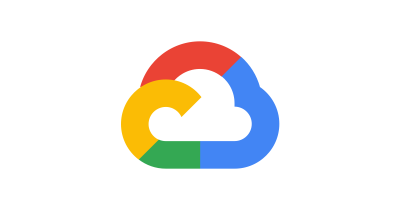
Google Cloud, once considered a distant third in the cloud computing race, is rapidly gaining ground, becoming one of Alphabet'...
@devadigax | Sep 18, 2025
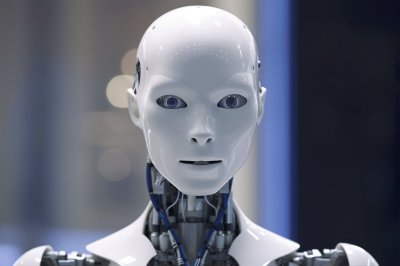
The age of artificial intelligence is rapidly evolving, moving beyond the realm of text-based chatbots and virtual assistants. ...
@devadigax | Sep 18, 2025

Microsoft is dramatically boosting the AI capabilities of its popular collaboration platform, Microsoft Teams, with the rollout...
@devadigax | Sep 18, 2025
 AI Tool Buzz
AI Tool Buzz
 Voiceglow
Voiceglow