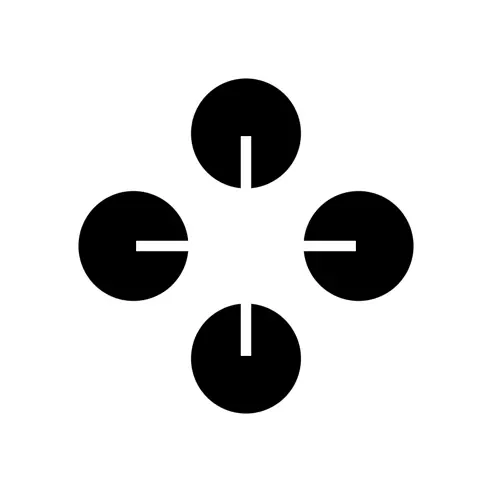About ChatGPT+ Google Sheet
This tool aims to empower users by providing direct access to ChatGPT in Google Sheets without requiring OpenAI API access. It focuses on amplifying the users' productivity by seamlessly integrating with Google Sheets, providing instant access to ChatGPT and fitting perfectly into an existing workflow. This tool claims to offer an easy-to-use and versatile ChatGPT integration, reducing the setup time significantly. Moreover, it offers a comprehensive video tutorial to assist with the setup. The tool opens up the prospect of utilizing ChatGPT for various purposes ranging from data cleanup, text classification to translation, summarization, and data enrichment. It encourages users to explore innovative ways to utilize ChatGPT in their work. The tool comes with a dedicated support team to assist users along the journey. In addition, an optional use of ChatGPT3.5 is provided for users who exceed their GPT4.0 quota or for those utilizing a free account. Javascript is required to buy this tool. Notably, this tool does not require OpenAI API access as it leverages your ChatGPT account.
No screenshot available
Pros
- Integration under 60 seconds
- Comprehensive video tutorial
- Versatile applications
- Text classification functionality
- Data cleanup function
- Translation feature
- Summarization feature
- Data enrichment feature
- Unlock creativity
- Affordable price
- Dedicated support team
- Seamless Google Sheets integration
- Optional ChatGPT3.5 for free users
- Harness ChatGPT power instantly
- Boosts productivity
- Saves time
- Fits into existing workflow
- Innovative use-cases
- Supercharges workflow
- Only requires JavaScript
Cons
- Requires Javascript
- Only works with Google Sheets
- Single user license
- Limited to ChatGPT quota
- No detailed technical documentation
- Setup tutorial only video-based
- Lacks multi-language support
- Not open source
- Quota dependent on ChatGPT account
Common Questions
Does ChatGPT4.0 + Google Sheet WITHOUT OPENAI API require any APIs?
No, ChatGPT4.0 + Google Sheet WITHOUT OPENAI API does not require any APIs. It taps directly into your ChatGPT account.
What functionalities does ChatGPT4.0 + Google Sheet WITHOUT OPENAI API offer?
ChatGPT4.0 + Google Sheet WITHOUT OPENAI API offers a variety of functionalities including data cleanup, data enrichment, text classification, translation, and summarization. It is an all-in-one tool for enhancing your productivity with Google Sheets.
What's the installation process of ChatGPT4.0 + Google Sheet WITHOUT OPENAI API?
The installation process of ChatGPT4.0 + Google Sheet WITHOUT OPENAI API is seamless and straightforward. It takes less than 60 seconds to install and integrate it into your Google Sheets. For detailed guidance, a comprehensive video tutorial is included.
How can ChatGPT4.0 + Google Sheet WITHOUT OPENAI API integrate with my existing Google Sheets?
ChatGPT4.0 + Google Sheet WITHOUT OPENAI API fits perfectly into your existing workflow. It's created to streamline the process, providing instant access to GPT in your Google Sheets and enhancing various tasks in your daily work.
Can I access ChatGPT4.0 + Google Sheet WITHOUT OPENAI API immediately after purchase?
Yes, you receive instant access to ChatGPT4.0 + Google Sheet WITHOUT OPENAI API immediately after purchase. There's no need to wait for any API access.
Can I use ChatGPT4.0 + Google Sheet WITHOUT OPENAI API for translation?
Yes, you can use ChatGPT4.0 + Google Sheet WITHOUT OPENAI API for translation tasks, among many others.
Does ChatGPT4.0 + Google Sheet WITHOUT OPENAI API offer support for data cleaning?
Yes, ChatGPT4.0 + Google Sheet WITHOUT OPENAI API offers support for data cleaning. It is part of its extensive feature set designed to empower users.
What kind of support is provided with ChatGPT4.0 + Google Sheet WITHOUT OPENAI API?
ChatGPT4.0 + Google Sheet WITHOUT OPENAI API comes with dedicated support from the team. They are available to assist users with any questions or concerns, ensuring their success every step of the way.
Does the tool offer text classification capabilities?
Indeed, the tool offers text classification capabilities, giving you the flexibility to analyze and categorize information efficiently.
Is there a tutorial available for ChatGPT4.0 + Google Sheet WITHOUT OPENAI API setup?
Yes, there is a comprehensive video tutorial available to guide users through the setup process of ChatGPT4.0 + Google Sheet WITHOUT OPENAI API. It makes the setup process quick and hassle-free.
What are the requirements to buy ChatGPT4.0 + Google Sheet WITHOUT OPENAI API?
The only requirement to buy ChatGPT4.0 + Google Sheet WITHOUT OPENAI API is that you must have JavaScript enabled in your browser settings.
Can I use this tool even if OpenAI API is down?
Yes, ChatGPT4.0 + Google Sheet WITHOUT OPENAI API can still be used even if OpenAI API is down. It doesn't rely on OpenAI API access.
What is the price of ChatGPT4.0 + Google Sheet WITHOUT OPENAI API?
The price of ChatGPT4.0 + Google Sheet WITHOUT OPENAI API is $99. It's an affordable investment for the benefits and productivity boosts it provides.
Can I use ChatGPT3.5 with ChatGPT4.0 + Google Sheet WITHOUT OPENAI API?
Yes, you have the option to use ChatGPT 3.5 with ChatGPT4.0 + Google Sheet WITHOUT OPENAI API. It's designed for users who have exceeded their GPT4.0 quota or for those using a free account.
Can this tool be used by free account holders?
Yes, free account holders can use the tool. If you are using a free account, you can switch to ChatGPT 3.5 if you exceed your GPT4.0 quota.
How can ChatGPT4.0 + Google Sheet WITHOUT OPENAI API boost my productivity?
ChatGPT4.0 + Google Sheet WITHOUT OPENAI API can boost your productivity by allowing you to unlock the full potential of ChatGPT in your Google sheets. It aids in data cleanup, text classification, translation, summarization, and data enrichment. With these productivity-enhancing features, you can get more work done in less time.
What options do I have if I exceed my GPT4.0 quota?
If you exceed your GPT4.0 quota, you can switch to using ChatGPT 3.5 with ChatGPT4.0 + Google Sheet WITHOUT OPENAI API. The tool is flexible and has options to ensure continuous utility.
What types of tasks can I automate with ChatGPT4.0 + Google Sheet WITHOUT OPENAI API?
ChatGPT4.0 + Google Sheet WITHOUT OPENAI API can automate various tasks including data cleanup, data enrichment, text classification, translation, and summarization. It's an excellent tool for harnessing the power of AI in your Google Sheets.
Is there a data enrichment feature in ChatGPT4.0 + Google Sheet WITHOUT OPENAI API?
Yes, ChatGPT4.0 + Google Sheet WITHOUT OPENAI API offers a data enrichment feature. It can augment your data with additional insights, adding value to your workflow.
How can I enable JavaScript to buy ChatGPT4.0 + Google Sheet WITHOUT OPENAI API?
To enable JavaScript to buy ChatGPT4.0 + Google Sheet WITHOUT OPENAI API, you need to modify your browser settings. However, the specific steps can vary depending on the browser you're using. A quick online search will provide instructions for your specific browser.