Chatclient
Personalized chatbot for website customer support.
chatbot development website customer chatTool Information
| Primary Task | Chatbots |
|---|---|
| Category | ai-and-machine-learning |
| Sub Categories | chatbots api-and-development-tools customer-support |
ChatClient is a custom AI chatbot builder that allows you to create your own personalized AI chatbot for your website. Similar to ChatGPT, this tool utilizes your website and company data to train the chatbot. By seamlessly integrating it as a widget on your website, you can provide instant answers to your customers' queries. With ChatClient, you can empower your business with AI in just a few simple steps.The tool offers instant customization, allowing you to train your AI chatbot quickly to adapt to any data format for a tailored user experience. It also provides round-the-clock autonomous assistance, engaging and converting potential customers into loyal ones effortlessly. Integration is effortless as well, as you can easily embed the chatbot widget on your website for immediate operational efficiency and improved user engagement.The training process involves uploading your data, such as website URLs, PDFs, CSV files, docx files, or plain text. The system seamlessly processes the content for training. You can then choose the documents or pages you want your chatbot to learn from and begin the training with just a single click. Once trained, your personalized AI chatbot is ready to answer any queries related to your provided content, enhancing customer engagement 24/7.ChatClient has received positive feedback from users, with testimonials citing increased customer engagement, satisfaction, and conversions. The tool offers a user-friendly interface, allowing you to effortlessly customize and train your chatbot using your own website data and documents. It does not disclose the specific version of GPT it uses or mention support for languages other than English.For any questions, the tool provides a FAQs section and contact information for reaching out to the team.
Build AI chatbots trained on your data.
| Pros |
|---|
|
| Cons |
|---|
|
Frequently Asked Questions
1. What features does ChatClient offer for customer engagement?
ChatClient offers several features for customer engagement. It serves as a round-the-clock autonomous assistant, actively engaging with customers and turning potential customers into loyal ones. The tool offers instant customization, allowing the chatbot to adapt quickly to any data format for a personalized user experience. As it functions 24/7, it answers customers' queries anytime, thereby enhancing user engagement.
2. How does the ChatClient training process work?
The training process of ChatClient involves uploading your data, such as website URLs, PDFs, CSV files, docx files, or plain text. The system processes the content for training. Then, you can choose the documents or pages you want your chatbot to learn from and start the training with only one click.
3. How can I integrate ChatClient into my website?
Integration of ChatClient into a website is made quite effortless. The product is designed to easily embed as a chatbot widget on your website, which directly improves operational efficiency and user engagement.
4. Is there round-the-clock assistance provided by ChatClient?
Yes, ChatClient provides round-the-clock autonomous assistance. It is designed to engage and convert customers at any time of the day, offering instant responses to their queries.
5. What file formats are compatible with ChatClient during the training process?
For training purposes, ChatClient is compatible with a variety of file formats including website URLs, PDFs, CSV files, docx files, and plain text. This allows for a comprehensive and seamless training process.
6. After training, what type of questions can the ChatClient answer for my customers?
Upon completion of the training process, ChatClient can answer any queries related to the content from the website or the documents that were used for its training.
7. What are the steps to create a personalized AI chatbot using ChatClient?
Creating a personalized AI chatbot using ChatClient involves three steps: providing your data (website URL or documents), choosing and training the chatbot on selected documents or pages, and finally deploying your AI chatbot.
8. What has been the feedback from users about ChatClient?
Feedback from users about ChatClient has been overwhelmingly positive. Users praise it for its ability to increase customer engagement, satisfaction, and conversions. Testimonials also highlight the seamless integration and remarkable customization capabilities of the tool.
9. Is the ChatClient user interface easy to use?
ChatClient has been lauded for its user-friendly interface. It prides itself on allowing users to effortlessly customize and train the chatbot using their own website data and documents.
10. What version of GPT does ChatClient use?
ChatClient's technical specifications, including the specific version of GPT it uses, is not disclosed in the available information.
11. Does ChatClient offer support for languages other than English?
ChatClient does not disclose information specifying support for languages other than English.
12. Does ChatClient offer a FAQs section and easy contact options?
Yes, ChatClient provides an FAQs section for addressing common queries. It also provides contact information for users who wish to reach out to the team directly.
13. How quickly can ChatClient adapt to a new data format?
ChatClient prides itself on its instant customization. It's designed to adapt quickly to any data format, ensuring a tailored user experience.
14. How does ChatClient enhance user engagement on my website?
ChatClient enhances user engagement on your website by providing a round-the-clock AI-driven chatbot that quickly and accurately answers any customer queries. By serving customers instantaneously, engagement and satisfaction are greatly increased.
15. What positive impacts does using ChatClient have on customer conversion?
According to user testimonials, ChatClient has significantly impacted customer conversion rates. By providing 24/7 help and instant responses, it assists in converting potential visitors into loyal customers.
16. Can I customize the ChatClient tool to match my brand?
The specifics about customizing the aesthetic elements of ChatClient to align with individual branding requirements aren't mentioned in the available information.
17. Does ChatClient require any technical knowledge for integration?
The information provided about ChatClient highlights its effortless integration. It's designed to be easy to embed on a website, suggesting that no extensive technical knowledge is required for its integration.
18. How do existing customers benefit from my company using ChatClient?
Existing customers can benefit from the company using ChatClient in various ways, including immediate and accurate responses to their queries, an improved customer experience due to round-the-clock assistance, and a personalized interaction based on the unique data fed into the system.
19. Does ChatClient require a lot of time for setup and training?
ChatClient is designed for quick setup and training. You train your chatbot as soon as you upload your data and select the documents or pages it should learn from. The process only takes a single click.
20. Can I use the same ChatClient chatbot across multiple websites or platforms?
There is no available information regarding the use of the same ChatClient chatbot across multiple websites or platforms.
Comments
Similar Tools
Related News

Apple is reportedly taking a significant step towards revitalizing its long-struggling virtual assistant, Siri, by deploying an...
@devadigax | Sep 28, 2025

A new contender in the social media landscape, Neon, has rocketed to the number two spot on the Apple App Store, not by revolut...
@devadigax | Sep 24, 2025

Meta, the parent company of Facebook, is injecting artificial intelligence into its dating app, aiming to streamline the often ...
@devadigax | Sep 22, 2025
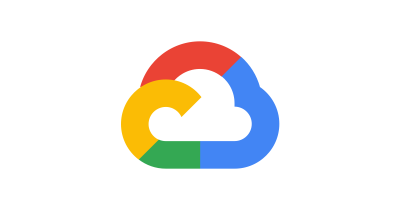
Google Cloud, once considered a distant third in the cloud computing race, is rapidly gaining ground, becoming one of Alphabet'...
@devadigax | Sep 18, 2025
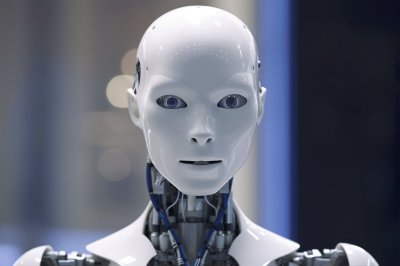
The age of artificial intelligence is rapidly evolving, moving beyond the realm of text-based chatbots and virtual assistants. ...
@devadigax | Sep 18, 2025

Microsoft is dramatically boosting the AI capabilities of its popular collaboration platform, Microsoft Teams, with the rollout...
@devadigax | Sep 18, 2025
 AI Tool Buzz
AI Tool Buzz
 Voiceglow
Voiceglow