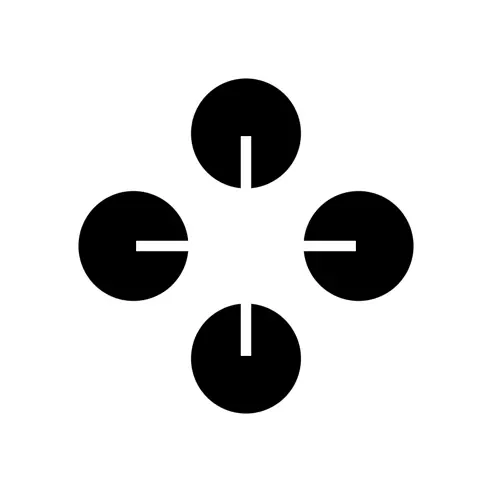About Bricksee
Bricksee is an AI-powered mobile application designed to assist users in cataloguing and reorganising their LEGO bricks. Once downloaded, users are prompted to set up a profile and add their owned sets to the app's database. By detecting and identifying the bricks present in each set, Bricksee is able to provide users with a comprehensive list of their available building materials. Bricksee's feature set includes advanced detecting, which allows users to detect hundreds of bricks in a single click, and unrivaled possibilities, which provides access to over 10,000 sets that can be added to rebuild. In terms of part information, users can view how many sets contain their detected part and which sets they own, and can also add a part directly to a set they haven't saved yet. Users can access more information about their searched part, and recall the last time they searched this part for matching sets. For set information, users can see all the parts contained within their set, easily track their progress towards rebuilding their set, and access more information about their set. The app also provides in-app instructions and progress tracking. Overall, Bricksee is a useful tool for LEGO enthusiasts looking to organise their collection and make the most efficient use of their available building materials.
No screenshot available
Pros
- Mobile app
- Profile creation
- Database for owned sets
- Advanced brick detecting
- Detects hundreds of bricks
- Access to 10,000+ sets
- Part and set details
- Tracking for rebuilding set
- In-app instructions
- Progress tracking
- Part adding to unsaved sets
- Part search history
- Colour detection
- Set part list
- Downloadable on App Store
Cons
- Requires profile setup
- Limited to mobile
- Dependent on good lighting
- No desktop version
- Database accuracy varies
- Requires Non-blocked camera
- In-app instructions only
- Requires Internet connection
- Relies on image quality
- No offline functionality
Common Questions
What is Bricksee's main function?
Bricksee's main function is an aid to catalog and reorganize LEGO bricks. It uses AI to identify bricks in different sets, creates a comprehensive list of available building materials and offers features to track and rebuild collections.
How does the advanced detecting feature of Bricksee work?
Bricksee's advanced detecting feature is designed to detect hundreds of bricks in one click. This means users can layout their bricks, take a picture and the AI-powered feature will identify the various bricks in the image.
What are the 'unrivaled possibilities' feature Bricksee offers?
The 'unrivaled possibilities' feature that Bricksee offers is access to their extensive database of more than 10,000 sets. This feature gives users the ability to add a vast number of different builds to their collections.
How many sets can be added on Bricksee?
Bricksee allows users to add as many sets as they own, allowing access to over 10,000 sets in the app's database. The total sets a user can add largely depend on their personal collection size.
How accurate is Bricksee in identifying LEGO bricks?
The website doesn't specify the exact accuracy rate of Bricksee in identifying LEGO bricks. It does mention, however, that the more sets a user adds, the more accurate the app can be with the parts.
What kind of information does Bricksee provide about a specific LEGO part?
Bricksee provides detailed part information such as how many sets contain the detected part, which owned sets contain it, the option to add a part directly to an unsaved set, and access additional part data. Users can also view their search history of a particular part and match it with the sets they own.
How does Bricksee assist in rebuilding a LEGO set?
Bricksee assists in rebuilding a LEGO set by offering detailed set information and features that help track users' progress. It allows users to see all the parts in a particular set, track their progress towards rebuilding, and see additional set details.
Can I recall previous searches for matching sets on Bricksee?
Yes, Bricksee has a feature that lets you recall your previous searches for matching sets. This is part of their in-depth part information feature.
What kind of set information does Bricksee provide?
Bricksee provides detailed set information including all the parts that are contained within your set, tracking towards rebuilding the set, and access to more set information. Users also have view access to in-app instructions and progress.
Is there progress tracking on Bricksee?
Yes, Bricksee offers progress tracking features that allow users to easily see how they're progressing towards rebuilding their set.
Does Bricksee offer in-app instructions?
Yes, Bricksee offers in-app instructions to users. It provides guidance on how to use the app and its features.
Why does Bricksee require JavaScript?
Bricksee requires JavaScript to function properly because it likely uses it to handle dynamic content within the app, including the highly interactive features like brick detection, profile setups, and set cataloguing.
Is Bricksee accessible from both iOS and Android devices?
The website only provided a download link to the App Store which indicates Bricksee could primarily be an iOS app. There's no direct information about its availability on Android devices.
What information does the app require to set up a profile?
The information required to set up a profile on Bricksee is not directly mentioned on their website. However, users are prompted to add their owned sets after setting up a profile which suggests it may require personal and collection-related data.
Can you add a part directly to an unsaved set on Bricksee?
Yes, users have the option to add a part directly to a set they haven't saved yet. This feature is part of the 'in-depth part information' offered by Bricksee.
How does Bricksee help reorganize LEGO bricks?
Bricksee helps reorganize LEGO bricks by providing a comprehensive catalogue and list of building materials available in a user's collection. It does so by detecting and identifying individual bricks within each set using an intelligent detection system.
Does the Bricksee app keep track of the last time a certain part was searched?
Yes, Bricksee maintains a record of the last time a certain part was searched. This information can be recalled by the user at any point.
Can I get detailed information about a LEGO set in Bricksee?
Yes, users can get detailed information about a LEGO set in Bricksee. The app lists all the parts contained within a set, tracks progress towards rebuilding a set, and provides additional set details.
Can I see how many sets contain my detected parts in Bricksee?
Yes, Bricksee lets users see how many sets contain their detected parts. This is part of the in-depth part information feature of the app.
How can I contact Bricksee for help or inquiries?
Bricksee can be contacted through the 'Contact Us' section on their website. Social media links are also provided, pointing to their Facebook, Twitter and Instagram pages.