Basepilot
The first AI coworker that collaborates with humans to automate work.
AI automation workflow automation task delegation employee productivity customizable AI task managementTool Information
| Primary Task | Workflow automation |
|---|---|
| Category | technology-and-development |
| Sub Categories | workflow-automation project-management |
| Country | United States |
Basepilot is an AI tool designed to automate work tasks, focusing primarily on repetitive, manual jobs. This tool functions as an AI coworker that learns from human behavior and can be taught new tasks through demonstration, effectively serving as a customizable AI employee. Basepilot specializes in delegating mundane work allowing employees to focus on high-value tasks that drive the business forward. The tool is designed to be set up in seconds following a brief demonstration of a workflow. Basepilot is compatible with a variety of tools already in use and is designed to adapt to numerous different applications. From recruitment and talent teams to finance, sales, logistics, admin, real estate, and insurance operations, Basepilot can automate back-office processes like data entry, candidate sourcing, application triage, financial operations such as invoicing and payroll, order processing, real estate documentation, and insurance claim processing. The tool not only aids in task delegation and management but also enables teams to save hours per week, enriching the employee's focus on more crucial tasks. Basepilot emphasizes its ability to adapt to workflows and integrate into existing tools to support a range of use cases.
Basepilot is a startup from Y Combinator's Winter 2024 batch that focuses on automating repetitive, browser-based back-office tasks using AI-powered assistants. Founded by Ken Hendricks and Pascal, the company aims to enhance workflows in industries such as logistics, insurance, and financial services by minimizing manual labor and operational costs.
The company offers AI coworkers that automate tasks like form-filling, CRM data entry, and sales outreach through a user-friendly Chrome extension. This lightweight tool requires no complex setup or technical skills, making it accessible for non-technical users. Basepilot's solutions can reduce the time spent on manual tasks by 30% weekly, providing cost efficiency and a faster return on investment compared to traditional automation tools. The platform is currently in private beta, targeting small to medium-sized businesses and enterprises looking to improve back-office efficiency.
| Pros |
|---|
|
| Cons |
|---|
|
Frequently Asked Questions
1. How does Basepilot work?
Basepilot operates by learning from human behavior. It uses these observations to automate work tasks, particularly repetitive, manual tasks. The tool can be trained to handle new tasks via demonstration, echoing the taught workflow in its operations.
2. How quickly can I set up Basepilot?
Basepilot is designed for immediate utility. Upon a brief demonstration of the desired workflow, it can be activated in seconds, ensuring minimal disruption to ongoing operations.
3. What types of tasks can Basepilot automate?
Basepilot is equipped to handle a vast array of tasks. This includes, but is not limited to, back-office processes like data entry, candidate sourcing, application triage, financial operations such as invoicing and payroll, order processing, real estate documentation, and insurance claim processing.
4. Can Basepilot learn new tasks?
Yes, Basepilot can learn new tasks. Through demonstration, users can teach and train this AI to perform additional tasks, thus serving as a platform for continuous learning and evolution.
5. Does Basepilot integrate with existing tools?
Indeed, Basepilot can integrate with existing tools. It's engineered to work in synergy with a multitude of commonly used tools, enhancing its applicability and seamless service execution.
6. How can Basepilot improve my team's productivity?
Basepilot augments team productivity by removing the burden of mundane, repetitive tasks from the team. By taking on manual jobs, it allows team members to allocate more time to important, business-driving tasks. Consequently, it enhances productivity by saving hours per week.
7. Is Basepilot suitable for use in sales operations?
Yes, Basepilot is built to enhance sales operations. It aids in automating back-office processes such as email outreach, data entry and enrichment, prospecting new clients, and more.
8. How does Basepilot handle financial operations like invoicing and payroll?
In the context of financial operations, Basepilot handles invoicing, billing, payroll, and other tasks. It automates these processes by filling forms and handling data entry, thus reducing human error.
9. Can Basepilot be used for recruitment automation?
Yes, Basepilot can effectively streamline recruitment automation. It automates analytical tasks like triaging applications, sourcing candidates, researching companies, and data entry, thereby freeing recruitment teams to focus on client conversations and decision-making.
10. How does Basepilot handle data entry tasks?
Basepilot handles data entry tasks by automating form filling and data processing. Designed to work in various operational spectrums, including recruitment, sales, finances, logistics, admin, real estate, and insurance, it handles data entry effectively in each context.
11. Can I customize Basepilot to suit my workflow?
Basepilot can be customized to suit user workflows. Through demonstration, users can orientate Basepilot toward any particular task, thereby customizing it as per their specific needs and operational methodologies.
12. Is Basepilot capable of order processing in logistics?
Indeed, Basepilot can handle order processing within logistics. As part of its operations automation, it takes on tasks like inventory management, order processing, data processing, and form filling.
13. How does Basepilot help with real estate documentation automation?
Basepilot facilitates real estate documentation automation by streamlining tasks like property listing on multiple sites, assessing client documentation, automating contracts and paperwork, and updating the listings database.
14. Can Basepilot process insurance claims?
Yes, Basepilot can process insurance claims as part of its functionality. Alongside this, it also handles Know your Customer or Business (KYC/B) tasks and form filling.
15. What kinds of admin tasks can Basepilot automate?
Basepilot can automate back-office admin tasks including form filling, data entry, and website and directory scraping, making workflow efficient and time-effective.
16. How is Basepilot different from other AI automation tools?
Basepilot's distinct feature is its ability to learn from human behavior and adapt to numerous different applications. Unlike most AI tools, this AI coworker can be taught new tasks, widening its field of operation, and saving human hours in the process.
17. How does Basepilot enhance employee focus on high-value tasks?
Basepilot enriches employee focus on high-value tasks by reducing their involvement in manual, mundane tasks. With the AI handling repetitive jobs, staff can reallocate time and mental resources to tasks that drive the business forward.
18. Can Basepilot be used across multiple different applications?
Yes, Basepilot is designed to function effectively across multiple different applications. In addition to its adaptability, it can also integrate with the tools currently in use, creating a personalized AI employee tailored to unique operational needs.
19. How does Basepilot adapt to specific workflows?
Basepilot adapts by observing the user demonstrate a particular workflow. Once armed with this understanding, it echoes the shown pattern in its operations, therefore aligning to any workflow, regardless of how unique it might be.
20. What are the benefits of using Basepilot for task delegation and management?
The benefits of using Basepilot for task delegation and management include saving hours per week, focusing more on high ROI tasks, and rapid set-up. Additionally, it aids task management by integrating into existing tools and adapting to specific workflows, thereby fostering an automation-friendly, productivity promoting work environment.
 AI Tool Buzz
AI Tool Buzz
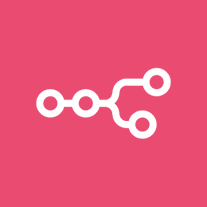 n8n.io
n8n.io Waveloom
Waveloom