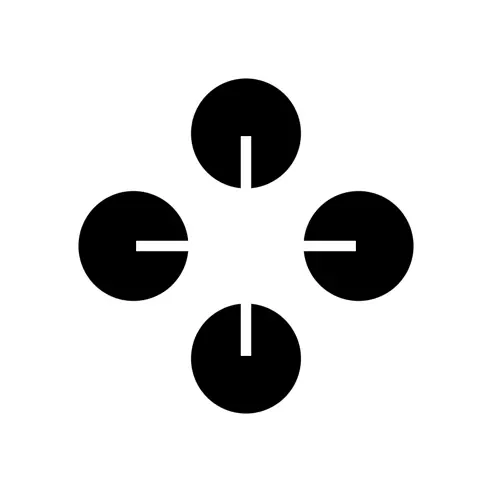About AutoSlide
AutoSlide is an artificial intelligence-powered presentation generator that allows users to create stunning presentations from scratch in a matter of seconds. The tool uses GPT-3, an advanced language generation model, to power its AI algorithms and generate high-quality content for presentations. AutoSlide provides fast and simple design customization, and the resulting presentations can be exported to Google Slides, PowerPoint, and PDF. The tool offers two pricing plans: a personal plan for $1.99 per month, which includes 5 presentations per month and up to 3 chapters, and a premium plan for $4.99 per month, which includes 20 presentations per month, up to 10 chapters, and design customization. The tool's customer support is available for both pricing plans.AutoSlide's mission is to work with passion and responsibility towards a world with equal opportunities. The tool's website includes links to its social media accounts, including Twitter, Facebook, and Instagram, as well as its contact email address. Overall, AutoSlide presents itself as a reliable and user-friendly solution for users looking to create professional-looking presentations without investing lots of time and effort.
No screenshot available
Pros
- Fast presentation generation
- Customizable design
- Uses GPT-3 model
- Export to Google Slides
- Export to PowerPoint
- Export to PDF
- Personal and premium plans
- Affordable pricing
- Customer support included
- Social media presence
- User-friendly interface
- Ideal for professionals
- Great for students
- Helpful for teachers
- High-quality content
- Donate
- save time
- Never start from scratch
- Up to 10 chapters
- Design customization in premium
- 20 Presentations/month for premium
- 5 Presentations/month for personal
- Company has a mission
Cons
- Limited number of presentations
- Chapter limitations
- Design customization in premium only
- Doesn't export to Keynote
- No free plan offered
- No API for third-party integration
- No offline usage
Common Questions
What is AutoSlide?
AutoSlide is an artificial intelligence-powered presentation generator that allows users to construct captivating presentations from scratch within a handful of seconds. It uses GPT-3, a cutting-edge language generation model, to develop high-quality content for presentations. AutoSlide usher in a simplistic and prompt method for design customization and the presentations created can be exported to Google Slides, PowerPoint, and PDF formats. The tool has two pricing plans catering to various user needs and budgets.
How does AutoSlide use GPT-3 in generating presentations?
AutoSlide uses GPT-3, an advanced language generation model, to fuel its AI algorithms and generate superior content for presentations. This enables AutoSlide to create highly engaging and relevant content for presentations almost instantaneously.
Can I customize my presentations on AutoSlide?
Yes, AutoSlide offers fast and simple design customization options which are included in the premium pricing plan.
What formats can AutoSlide presentations be exported to?
Presentations created using AutoSlide can be exported to Google Slides, PowerPoint, and PDF formats.
What are the different pricing plans of AutoSlide?
AutoSlide offers a personal plan and a premium plan. The personal plan costs $1.99 per month, includes 5 presentations per month and up to 3 chapters. The premium plan costs $4.99 per month and includes 20 presentations per month, up to 10 chapters, and design customization.
How many presentations can I generate in a month with AutoSlide's personal plan?
With AutoSlide's personal plan, you can generate up to 5 presentations in a month.
What are the benefits of AutoSlide's premium plan?
The benefits of AutoSlide's premium plan include the ability to generate 20 presentations per month, create presentations with up to 10 chapters, customize designs, and gain access to customer support.
How many chapters can I have in my presentation on the Premium Plan?
With AutoSlide's premium plan, you can include up to 10 chapters in your presentation.
Is it possible to get customer support on both pricing plans of AutoSlide?
Yes, AutoSlide provides customer support for both its personal and premium pricing plans.
Can AutoSlide be used to create professional presentations?
Yes, AutoSlide can be used to create professional-quality presentations. It offers design customization options and exports to various frequently used formats, aiding professionals in creating presentations without investing substantial time or effort.
What is AutoSlide's mission?
AutoSlide's mission is to operate with passion and responsibility towards a world with equal opportunities.
Where can I contact AutoSlide for any inquiries?
For any inquiries, you can contact AutoSlide at their email address: [email protected].
Is there a social media presence for AutoSlide?
Yes, AutoSlide has a presence on social media. You can find them on Twitter, Facebook, and Instagram at the handle 'autoslideai'.
How do I get started with making a presentation on AutoSlide?
To get started with making a presentation on AutoSlide, you simply need to write your idea and the tool generates the presentation for you, ready to present.
How fast can I generate a presentation on AutoSlide?
AutoSlide is designed to generate presentations very fast. The tool can take from idea to fully ready presentation in seconds, effectively eliminating the need to start from scratch.
Are there any restrictions on design customization in AutoSlide's personal plan?
According to the information on their website, design customization is not listed as a feature included in AutoSlide's personal plan.
Can I use AutoSlide for my personal projects?
Yes, AutoSlide is ideal for personal projects. Their personal plan, specifically tailored for explorers and personal use, allows you to create up to 5 presentations per month with up to 3 chapters each.
Can AutoSlide also cater to the needs of professionals, students and teachers?
Yes, AutoSlide caters to the needs of professionals, students, and teachers through its premium plan. This plan offers increased limits and additional features suitable for these users.
What is the experience of generating a presentation on AutoSlide like?
Creating a presentation on AutoSlide is a seamless process that quickly takes you from idea to completed presentation. The tool uses AI algorithms to generate high-quality content, and provides fast and simple design customization for producing purely beautiful presentations. You also have the option to export your creations to Google Slides, PowerPoint and PDF.