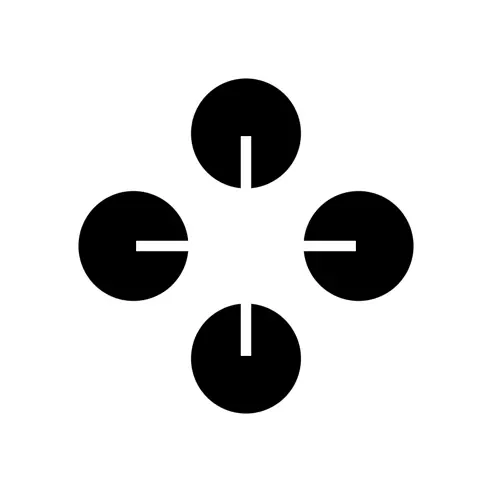About Arcwise
Arcwise is an Artificial Intelligence (AI) analysis tool primarily designed to enhance the analysis process within Google Sheets. The principal operation of Arcwise is to function on top of the user's data, thereby streamlining the process of data analysis. The tool dispenses with the need for specialized knowledge in data analytics, making it easily accessible to a broad audience. Arcwise aims to simplify data analysis by providing a platform where regular Google Sheets users can execute complex analyses within an environment they are already comfortable with. In essence, this tool translates and performs data analysis processes directly in Google Sheets, allowing for immediate implementation. The purpose is to foster a self-service analytical toolset that is easy to use for anyone, making data analysis more holistic and accessible. Thus, Arcwise is positioned as an AI analyst that complements Google Sheets by providing robust analytical capabilities.
No screenshot available
Pros
- Integrated with Google Sheets
- Utilizes text commands
- Provides formula recommendations
- Links to StackOverflow posts
- Assists in data cleaning
- Rearranges date columns
- Normalizes addresses
- Summarizes responses
- Scraps browser tab content
- Chrome extension availability
- Free to use
- Access to user community
- Privacy and security policies
- Process automation
- Interactivity with spreadsheet
- Inference of formula with no input
- Understanding sheet functionalities
- Chat feature within Spreadsheet
- Data scraping capabilities
- Immediate data processing
- Helps identify calculation interdependencies
- Inbuilt blogging platform
- Community engagement on Slack
- Single tool for various functionalities
- Automation of mundane tasks
- Data ingestion in Sheets
- Easy workplace collaboration
- Text extraction features
- Real-time spreadsheet queries
- GPT technology utilization
- Innovative data handling
- User-friendly interface
- Provides insights into data
- Seamless data understanding
- Direct Chrome integration
- Prompt response in queries
- Content extraction from web
- Useful for broad audience
- Cuts down manual work
- Enhanced data exploration
- Ease of data ingestion
- Data processing made simple
- Clears messy data
- Helps extract useful insights
- Interactive data management
- Time-saving tool
- Add-on for Google Sheets
- Structured data presentation
- Accurate formula suggestions
Cons
- Only works on Google Sheets
- Dependent on Chrome extension
- No mobile version
- Limited to text commands
- Only in English
- Possible data privacy issues
- Undefined error handling
- No offline access
- No API available
- Doesn't support other databases
Common Questions
What is Arcwise AI?
Arcwise AI is a copilot tool for Google Sheets powered by GPT technology. It provides an innovative and user-friendly way for individuals to work with data in Google Sheets by understanding, cleaning, and processing their data based on text commands.
How does Arcwise AI automate data processing in Google Sheets?
Arcwise AI uses text commands to automate data processing in Google Sheets. You can chat with your spreadsheet and ask questions like "What does this sheet do?" or "What are the calculation interdependencies in A10:D20?". It understands these commands and processes your data accordingly.
What are some of the formula recommendations Arcwise AI can provide?
Arcwise AI can provide context-aware formula recommendations. These suggestions are generated by the AI and are often inferred without needing any additional input from you.
How does Arcwise AI utilize text commands?
Arcwise AI uses text commands as a way to interact with your data in Google Sheets. As you input text commands, the AI comprehends them and performs tasks such as data cleaning, data processing, providing formula suggestions, and identifying calculation interdependencies.
Can Arcwise AI clean and scrape data?
Yes, Arcwise AI can clean and scrape data. It has the capabilities to normalize messy addresses, reformat date columns, scrape content from browser tabs into tables, and perform other data cleaning and scraping functionalities.
How do I install Arcwise AI?
Arcwise AI can be installed via the provided Chrome extension. You just need to add it to Chrome as part of the installation process.
Can Arcwise AI assist in reformatting date columns?
Yes, Arcwise AI can assist in reformatting date columns. You can send a text command such as "reformat date column to YYYY/MM/DD" and the AI will comply.
Is there a cost associated with using Arcwise AI?
No, there is no cost associated with using Arcwise AI. It is free to use.
Does Arcwise AI provide a Chrome extension?
Yes, Arcwise AI provides a Chrome extension. This is how you install and use the tool, integrating it directly into your Google Sheets.
How can Arcwise AI summarize responses?
Arcwise AI can summarize responses using text commands. For example, you can command the AI to "Summarize each response as a haiku" and it will do so.
How can Arcwise AI help in understanding Google Sheets?
Arcwise AI helps in understanding Google Sheets by letting you ask questions about your spreadsheet, such as "What does this sheet do?" or "Describe all the calculation interdependencies in A10:D20?". Additionally, it provides AI-generated formula suggestions to enhance comprehension.
Can Arcwise AI normalize messy addresses?
Yes, Arcwise AI can normalize messy addresses. You can direct the AI to "Normalize this list of messy addresses" using text commands and it will comply.
Can I interact with my Google Sheets spreadsheet through chat with Arcwise AI?
Yes, you can interact with your Google Sheets spreadsheet through chat using Arcwise AI. Simply input text commands like "What does this sheet do?" or ask about the calculation interdependencies in a specified range, and Arcwise AI will engage directly with the sheet.
What are the functionalities of Arcwise AI in managing data in Sheets?
Arcwise AI’s functionalities for managing data in Sheets include understanding, cleaning, and processing data, providing AI-generated, context-aware formula suggestions, identifying calculation interdependencies, normalizing messy addresses, reformatting date columns, summarizing responses, and scraping content from browser tabs into tables.
How does Arcwise AI assists in extracting content from browser tabs into tables?
Arcwise AI assists in extracting content from browser tabs into tables through its data scraping functionality. You can use a text command to trigger this function and the AI will scrape the requested information from the active browser tab and organize it into a Google Sheets table.
What's the scope of questions I can ask Arcwise AI?
You can ask Arcwise AI variety of questions about your Google Sheets data. Questions can be as simple as asking for an explanation of what the sheet does or can be more complex like asking about calculation interdependencies in a given range.
What kind of links does Arcwise AI provide in its formula suggestions?
When providing formula suggestions, Arcwise AI includes links to relevant StackOverflow posts. This helps you better understand the proposed formula and offers a way to learn more.
Where can I learn more and interact with the Arcwise community?
You can learn more and interact with the Arcwise community through the company blog. Additionally, Arcwise has a Slack channel where users can engage in more advanced discussions and knowledge sharing.
What are the privacy and security measures for Arcwise AI?
Arcwise AI ensures user privacy and security through its privacy policy and terms and conditions. These documents establish data usage parameters and secure data handling procedures to protect user information.
Can Arcwise AI identify calculation dependencies in the Sheets?
Yes, Arcwise AI can identify calculation dependencies in Google Sheets. If you ask Arcwise AI to describe all the calculation interdependencies in a specific range, it will do so in a clear and comprehensible manner.