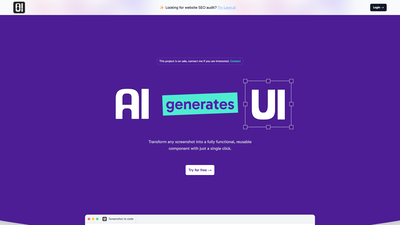About AIUI
AIUI.me is an AI-powered tool designed to convert screenshots to fully functional code. The tool is designed to streamline the workflow for UI/UX designers, developers, freelancers, agencies, startups, and small teams. The process is simple: Users take a screenshot of a UI element they want to create, upload the image and the tool generates reusable React.js and TailwindCSS components ready for the project in seconds. As well as instantly converting screenshots to components, the tool has customization options. Users can ask the AI to change aspects such as color or size of the component, and it will make the adjustments. Once the code is ready, it can either be copied or downloaded for use in projects. Despite potentially struggling with complex designs, when provided with more context, the tool is said to 'work like magic'. While AIUI.me primarily supports the creation of React.js and TailwindCSS components, its primary dedication is to save time, maximize efficiency, and assist users in swiftly launching their projects.
Pros
- Converts screenshots to code
- Generates reusable React.js components
- Generates TailwindCSS components
- Customizable component aspects
- Adjusts color and size
- Code copy and download
- Supports complex designs with context
- Time and efficiency saver
- Helps in swift project launch
- Useful for designers
- Applicable for developers
- Freelancers can benefit
- Substantial for agencies
- Supports startups
- Helps small teams
- Instant conversion feature
- Exportable React.js components
- Tool provides quick design-to-code
- Affordable screenshot-to-code conversion
- Supports UI/UX design iteration
- Streamlined workflow for developers
- Facilitates efficient project management
- Quick product launch
- Customizing feature for components
- Attractive tool for Front-end developers
- Perfect for busy developers
- Boosts productivity
- Optimized React.js components
- Facilitation of SaaS founders
- Clean
- usable code generation
- Maximizes productivity for small teams
- Promotes component reusability
Cons
- Struggles with complex designs
- Only supports React.js
- TailwindCSS
- Not fully automated adjustments
- Limited customization options
- Potential issues with accuracy
- No API for integration
- Requires manual screenshoting
- No support for other languages
- Limited free plan options
- Doesn't handle 3rd party libraries
Common Questions
What is AIUI.me?
AIUI.me is an AI-driven tool that quickly transforms screenshots into fully functional code. It's primarily aimed at helping UI/UX designers, developers, freelancers, agencies, startups, and small teams streamline their workflow by generating reusable React.js and TailwindCSS components.
How does AIUI.me translate screenshots into code?
AIUI.me uses artificial intelligence to convert a screenshot into code. Users upload a screenshot of a UI element they want to create and AIUI.me delivers the equivalent reusable React.js and TailwindCSS components almost instantly.
How can I customize the components generated by AIUI.me?
Users can ask AIUI.me to alter different properties of the component such as color or size, and the tool will accommodate these adjustments.
I have a complex design, can AIUI.me handle it?
While AIUI.me may initially struggle to process more complex designs, providing more context allows it to operate with higher accuracy and efficiency.
Can I download the code directly from AIUI.me?
Yes, once the code is generated, users can either copy it or download it directly from AIUI.me and use it in their projects.
Who can benefit from using AIUI.me?
AIUI.me is beneficial to a wide spectrum of users, including UI/UX designers who want to rapidly test, iterate, and perfect their UIs, developers who wish to save time by instantly turning design elements into code, freelancers, and agencies aiming to manage multiple projects more efficiently, and startups or small teams looking to expedite their projects.
What is the efficiency of AIUI.me in terms of time saving?
AIUI.me is a substantial time-saver as it turns screenshots into fully functional, reusable code within seconds, allowing professionals to focus more on design and innovative aspects rather than code generation.
How do I upload images to AIUI.me for code conversion?
Users can upload images to AIUI.me via a simple drag and drop operation.
If I have a design change, can I re-upload the same screenshot and ask AIUI.me for adjustments?
AIUI.me does allow users to re-upload the same screenshot for adjustments. Users can ask the AI to change various characteristics of the component after the code has been generated.
How does AIUI.me work 'like magic' when provided with more context?
'Working like magic' refers to AIUI.me's capability to perform more efficiently when provided with more context or detailed information about the design. More context results in higher conversion accuracy.
Can the code generated by AIUI.me be readily used in my projects?
Absolutely, the code produced by AIUI.me is designed to be directly implemented into your projects. It generates reusable React.js and TailwindCSS components.
Does AIUI.me offer any discount codes?
Yes, as an introductory offer, you can use the code 'AI' for a 60% discount off your first month on AIUI.me.
How does the credit system work in AIUI.me?
The credit system in AIUI.me works by allowing certain number of conversions to code per month depending on the subscription plan. For example, the free plan allows up to 4 conversions per month with 20 credits/month, while the Premium plan grants up to 100 conversions per month with 500 credits/month.
What's the turnaround time for converting screenshots to code in AIUI.me?
AIUI.me prides itself on its speed and efficiency, converting screenshots into code almost instantaneously.
What are some common struggles I might face while using AIUI.me?
Users of AIUI.me might encounter some challenges when dealing with complex designs. However, these challenges can often be overcome by providing the AI with more context, which allows it to achieve higher conversion accuracy.
Are there any trial versions available for AIUI.me?
Yes, AIUI.me offers a free version of the tool. Under this plan, users receive 20 credits per month and can create up to 4 components per month.