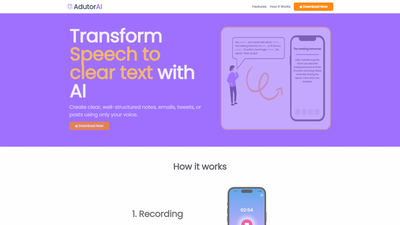About AdutorAI
AdutorAI is a specialized tool designed to convert speech into text. Ideal for a wide array of applications, it enables users to craft written content such as emails and social media posts directly from audio input. Users can select from a variety of style templates to customize the output text, facilitating a tailored and individualized end product. The tool works with multiple languages, broadening its usability across diverse linguistic backgrounds.Beyond simple transcription, AdutorAI offers features such as summarization, translation, and text length adjustment to enhance productivity. Users can capture conversations, ideas, or lectures conveniently and efficiently, making it an excellent companion for professionals, students, and anyone needing efficient audio to text conversion.The AI-powered tool provides users with well-structured text transcriptions of their recorded audio, reducing the effort and time invested in manual transcription. The users can also edit, refine, and customize the transcriptions according to their needs. This tool provides an option to save the outputs for future reference, allowing the users to create a digital database of their notes. Its a versatile solution for converting audio content into structured and clear text, increasing the overall productivity and quality of written content from spoken words.
Pros
- Converts speech to text
- Photogenic style templates
- Multilanguage support
- Enables text summarization
- Offers text translation
- Efficient text length adjustment
- Saves outputs for reference
- Allows transcription customization
- Produces clear
- structured text
- Facilitates digital note taking
- Application-based usability
- Streamlines spoken-word content production
- Optimized for diverse applications
- Supports refined note editing
- Alternate output generation option
- Comparative transcript accuracy
- Suitable for recorded audio
- Transcription saves times
- Facilitates written communication
- Produces styled text outputs
- Comprehensive language settings
- Ideal for students and professionals
- Applicable for emails
- social media
- Boosts overall productivity
- Handles short audio content
- Maximizes content clarity
- Note condensation feature
- Enriched text expansion option
- Improves overall content quality
- Promotes language diversity
- Caters for customizable demands
- Versatile and user-friendly
- Provides key-points summaries
- Downloadable from App Store
- Breaks language barriers
- Ideal for quick meetings
- Optimized for student lectures
- Revamps casual and formal notes
- Reduces manual transcription effort
- Confidential and private tool
- Improved audio content accessibility
- Promotes organized note keeping
- Ideal for personal and work use
- Streamlines audio-text workflows
- Enhances spoken effort results
- Scrapbook capabilities
- Simplifies language assistance
- Promotes clear note-making
- Flexible and personalized styling
Cons
- Available only on iOS
- Limited to 3-minute transcriptions
- No live transcription mentioned
- Accuracy rate not specified
- Not available on Android
- Cannot transcribe longer audio
- No integration mentioned
- No multi-user support mentioned
- No offline functionality described
Common Questions
What is AdutorAI?
AdutorAI is a specialized AI-driven tool that converts speech into text. It allows users to craft written content such as emails and social media posts directly from audio input and supports multiple languages. Besides simple transcription, AdutorAI features text summarization, translation, and length adjustment to enhance productivity.
How does AdutorAI convert speech into text?
AdutorAI uses advanced AI algorithms to convert speech into text. It records the audio input from the user, transcribes the audio into text using the AI-driven systems, and then structures the transcribed text. AdutorAI also provides a feature to edit, refine, and customize the transcriptions according to the user's needs.
What are the applications of AdutorAI?
AdutorAI can be utilized in various applications. It acts as a productivity tool for professionals to capture conversations, students to transcribe lectures, and anyone who wishes to convert their thoughts or ideas into text efficiently. The tool facilitates the creation of emails, social media posts, revision notes, presentations, and other forms of written content derived from audio inputs.
Can I customize the output text in AdutorAI?
Yes, users can fully customize the output text in AdutorAI. The AI tool offers a variety of style templates which users can select to alter the appearance and format of the transcriptions. This allows for a tailored and individualized end product.
What languages does AdutorAI support?
AdutorAI supports multiple languages, broadening its usability across diverse linguistic backgrounds. Users can switch between different input and output languages seamlessly, ensuring the accuracy of transcriptions.
Does AdutorAI offer text summarization?
Yes, AdutorAI offers a text summarization feature. It uses AI to extract the key points and essential information from the transcribed text, providing time-saving summaries that succinctly capture the core content.
Can AdutorAI translate the transcriptions?
Yes, AdutorAI has a translation feature. It breaks down language barriers by converting transcribed notes into multiple languages with precision and accuracy.
Can I adjust the length of the text using AdutorAI?
Yes, users can adjust the length of the text using AdutorAI. The AI tool provides features to shorten or expand the transcribed text, maintaining the context and style of the original content.
Does AdutorAI record conversations?
Yes, AdutorAI can record and capture conversations. It efficiently and conveniently transcribes these conversations into well-structured text, making it a valuable tool for meeting notes, interviews, or any other spoken interchange.
How does AdutorAI help in reducing manual transcription?
AdutorAI significantly reduces the effort and time spent on manual transcription. It transcribes recorded audio into well-structured text, simplifying and speeding up the note-making process. Users can also edit, refine, and customize the transcriptions to meet their requirements.
Can I edit and refine the transcriptions on AdutorAI?
Yes, users can edit and refine the transcriptions on AdutorAI. The tool provides an intuitive editing feature that allows users to tailor their notes to their liking, enabling precise adjustments and perfection of the transcribed text.
Is there an option to save outputs on AdutorAI?
Yes, AdutorAI provides an option to save outputs. Users can store their transcribed content as digital notes, making them accessible for future reference. This creates a valuable and organized repository of their notes.
How does AdutorAI increase the quality of written content from spoken words?
AdutorAI increases the quality of written content from spoken words by structuring the text transcriptions and allowing users to edit, refine, and customize them. It converts the spoken word into error-free and easy-to-understand text, enhancing its readability and clarity. The custom styles and the option to adjust text length further add to the quality of the written content.
Is there a maximum length for the audio input in AdutorAI?
AdutorAI can process audio clips up to 3 minutes in length, making it ideal for quick meetings, interviews, or other short audio content.
Can I view the original transcript of the audio in AdutorAI?
Yes, users can view the original transcript of the audio in AdutorAI. The tool offers a feature to compare the generated text with the original audio transcript, allowing for verification of accuracy and any necessary adjustments.
How can I customize the style of the output text with AdutorAI?
Users can customize the style of the output text in AdutorAI by selecting from various style templates. This ensures the transcribed text aligns with their preferred visual and formatting style, making it suitable for various purposes, from formal documents to casual notes.
How accurate is the translation feature on AdutorAI?
The translation feature on AdutorAI is highly accurate. Using advanced AI algorithms, it translates notes into multiple languages with precision, ensuring reliable and understandable outputs.
What is the 'Restyle' feature in AdutorAI?
The 'Restyle' feature in AdutorAI is a utility to transform the visual and formatting aesthetics of notes. It amplifies the appeal of transcribed text, providing a unique and refreshing look that can captivate the intended audience.
Can I regenerate the note if I am unsatisfied with the initial output in AdutorAI?
Yes, in AdutorAI, users can request an alternative generated output if they are unsatisfied with the initially generated note. This feature extends the versatility of the tool and allows users to obtain the most suitable transcriptions according to their needs.
How does AdutorAI switch between different input and output languages?
AdutorAI uses sophisticated algorithms to switch between different input and output languages. Users can choose the languages of audio input and text output effortlessly in the settings, ensuring accurate and precise transcriptions across various languages.