SalesBlink Review
Salesblink’s distinctive features, like an AI email sequence generator, an integrated booking page, infinite email sending, and warm-ups, set it apart from other sales outreach platforms like Instantly.
Additionally, their graphic campaign builder is excellent and simplifies the setup of complicated processes. Overall, positive!
I will give you an in-depth review of SalesBlink in this article.
What is SalesBlink?
SalesBlink is a platform for sales interaction that offers a range of solutions to help professionals and sales teams automate their outreach, prospecting, and follow-up processes. Intending to boost sales effectiveness and efficiency, it has capabilities including email automation, lead generation, CRM integration, and email tracking.
Customers may create customized email campaigns using SalesBlink, monitor email opens and clicks, maintain contact lists, and plan follow-up emails. Additionally, the platform offers LinkedIn outreach and prospecting tools, enabling users to find and connect with fresh leads directly from the website.
In general, SalesBlink aims to give sales teams the resources they require to generate more leads, interact with prospects more skillfully, and ultimately close more deals.
Features of SalesBlink
Email Automation
SalesBlink assists clients in creating and planning customized email campaigns to contact prospects on a broad basis. Users can program follow-up emails to be sent automatically in response to clicks and opens from recipients.
Email Tracking
With the platform’s email monitoring features, users can keep an eye on the effectiveness of their email campaigns in real time. Email openings, clicks, and replies can be tracked by users to gauge potential interest.
CRM Integration
Popular CRM (Customer Relationship Management) systems can be integrated with SalesBlink, allowing users to easily sync their contacts, leads, and communication history. A centralized database of prospect data and interactions is kept up to date with the assistance of this integration.
Lead Generation
Lead-generating tools from SalesBlink include LinkedIn prospecting tools and email discovery functionality. Potential leads can be found by users using a variety of criteria, including industry, job title, and firm size.
LinkedIn Outreach
SalesBlink automates LinkedIn prospecting and outreach, allowing users to send connection requests and personalized messages to selected prospects right from the site.
Contact Management
SalesBlink allows users to easily manage their contact lists by organizing prospects into customizable categories and tags. This tool allows users to track their leads and prioritize outreach activities.
Campaign Analytics
SalesBlink offers thorough statistics and reporting on email campaign performance, including measures like open, click-through, and response rates. Users can use these metrics to improve their outreach tactics.
Template Library
The software provides a library of customizable email templates tailored to various stages of the sales process. Users can choose from pre-built templates or design their own to meet their requirements.
How does it work?
User Setup
The first step for users is to register for SalesBlink and create an account. To guarantee a smooth connection, they might have to link SalesBlink to their email and CRM accounts.
Lead Generation
Salespeople can locate possible prospects by using SalesBlink's lead creation tools. Prospecting via email or LinkedIn can be used for this. Users can filter leads by industry, job title, and firm size, among other parameters.
Contact Management
Once leads have been discovered, users can manage their contacts in SalesBlink. They can categorize leads, provide tags for easier segmentation, and keep track of conversation history.
Email Campaign Creation
SalesBlink enables users to design personalized email campaigns to contact their leads. Users can select from a collection of email templates or design their own. The platform includes email automation, which allows users to schedule follow-up emails based on recipient behavior.
LinkedIn Outreach
For leads found on LinkedIn, SalesBlink enables users to send connection requests and personalized messages directly from the platform. This helps streamline the outreach process and allows users to engage with prospects where they are active.
Email Tracking
With SalesBlink's email monitoring features, users can keep an eye on the effectiveness of their email campaigns in real-time. Users may monitor email replies, clicks, and openings to see how engaged prospects are and to follow up appropriately.
CRM Integration
Popular CRM systems can be smoothly integrated with SalesBlink, allowing users to sync their contacts, leads, and communication history. This guarantees that all prospect data is updated and centralized among all platforms.
Analytics and Reporting
SalesBlink offers comprehensive reporting and statistics on the effectiveness of email campaigns. To enhance their outreach tactics and achieve better outcomes, users can examine data like open rates, click-through rates, and response rates.
Pros & Cons
Pros
Efficient prospecting with email finder and LinkedIn outreach tools.
Email automation and personalized messages have helped to streamline outreach.
CRM connection is seamless, allowing for centralized contact and communications management.
Real-time email tracking is used to monitor prospect interaction.
Detailed analytics and reporting to help optimize outreach initiatives.
Cons
Manual validation is required for each company in the prospecting tool, and there is some misunderstanding over the Gsuite email configuration.
The software does not have a master account to manage all email accounts.
Latest reviews of SalesBlink
Support
Here are some of the support options available for SlideBlink users:
Knowledge Base
A comprehensive online resource with articles, lessons, and guidelines to assist users in navigating the platform and troubleshooting common difficulties independently.
Email Support
Users can contact SalesBlink's support team via email to ask inquiries, report difficulties, or seek assistance with specific situations.
Live Chat
Certain software platforms provide live chat support, which enables customers to communicate with a support agent instantly and receive assistance in real time.
Phone Support
For more individualized help with complicated problems, consumers may be able to contact phone support, depending on the service level or subscription plan.
Community Forums
There might be online community forums available for SalesBlink users to engage in conversation, post queries, and exchange advice and best practices.
Training Sessions
To help users maximize the functionality of the platform and use it more effectively, SalesBlink may provide webinars or training sessions.
Alternatives of SlideBlink
Some of the alternative tools of SlideBlink
- Outreach
- SalesLoft
- HubSpot Sales Hub
- Yesware
- PersistIQ
- Apollo.io
- Mixmax
- Reply.io
- MoonMail
- Mailchimp
Who can buy SlideBlink?
Some potential buyers for SlideBlink

Sales Teams

Sales professionals

Consultants
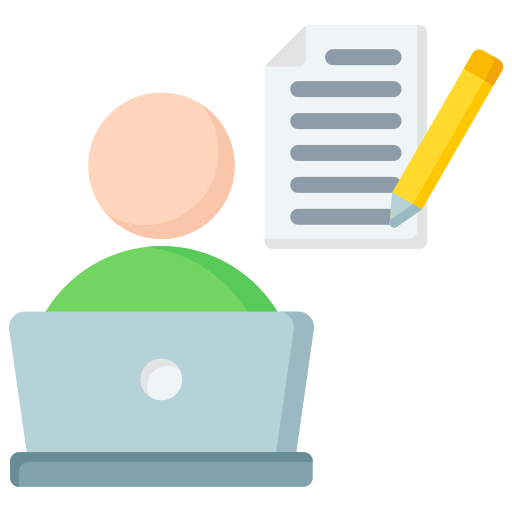
Freelancers

Small and medium-sized businesses

Business development representatives

Enterprise organizations

Sales managers
Reasons why you can buy SlideBlink
SalesBlink offers scalable and effective tools for teams and sales professionals to optimize their sales operations, including automated prospecting, targeted outreach, and complete analytics.
SalesBlink integrates with well-known CRM systems to ensure centralized and up-to-date prospect data. Lead-generating tools and customizable email templates also help to increase lead engagement.
SalesBlink provides organizations of all sizes with an all-inclusive platform to maximize their sales efforts, resulting in time savings and higher revenue. It also offers a variety of support options and cheap subscription rates.
Pricing
Deal terms & conditions
- Lifetime access to SalesBlink
- All future Growth (Tier 1-3) or Business (Tier 4-10) Plan updates
- If the Plan name changes, the deal will be mapped to the new Plan name with all accompanying updates
- You must redeem your code(s) within 60 days of purchase
- Stack up to 10 codes
- GDPR compliant
- Available for new SalesBlink users and returning AppSumo purchasers
- Previous AppSumo customers who purchased SalesBlink can buy more codes to increase their feature limits
- Previous AppSumo customers will be grandfathered into the new feature limits
Features included in all plans
- Unlimited users
- Unlimited email sender accounts
- Unlimited email templates
- Unlimited CRM
- Unlimited sequences
- Unified inbox to manage leads
- Meeting scheduler
- Email sender rotation
- Integrations
- Gmail, Outlook, SMTP, and IMAP
- Zapier, Integrated, and Pabbly integrations
Single Plan
- All features above included
- All integrations (and future integrations)
- 2,000 BlinkGPT AI personalized emails per month
- 5 BlinkGPT AI sequences per month
- 25 BlinkGPT AI email templates per month
- 50,000 monthly email sending limit
- Unlimited warmup email address per month
Double Plan
- All features above included
- All integrations (and future integrations)
- 4,000 BlinkGPT AI personalized emails per month
- 10 BlinkGPT AI sequences per month
- 50 BlinkGPT AI email templates per month
- Unlimited monthly email sending limit
- Unlimited warmup email address per month
Multiple Plan
- All features above included
- All integrations (and future integrations)
- 6,000 BlinkGPT AI personalized emails per month
- 15 BlinkGPT AI sequences per month
- 75 BlinkGPT AI email templates per month
- Unlimited monthly email sending limit
- Unlimited warmup email address per month
My Final Verdict – SalesBlink Review
SalesBlink provides a complete solution for companies who want to improve their email marketing tactics. With its individualised approach, AI-powered technology, and special lifetime offer on AppSumo, SalesBlink is set to completely transform the way you communicate with users.
Seize this chance to use SalesBlink to boost your sales efforts and realise your greatest potential. Take advantage of your lifetime offer now to grow your company to new heights!
FAQ'S
A sales engagement platform called SalesBlink provides features and capabilities that enable salespeople to expedite their outreach, prospecting, and follow-up procedures.
SalesBlink is an affordable option for companies trying to streamline their sales procedures and increase revenue because it provides membership options with different features and price points.
Yes, SalesBlink normally provides a free trial time for consumers to test the platform and learn about its capabilities before making a purchase decision.
SalesBlink may help small and medium-sized businesses (SMBs), enterprise organisations, freelancers, consultants, startups, sales teams, managers, and business development agents improve their sales efforts.
Support Us
Thank you for reading our in-depth review. We work hard to bring you thorough, objective, and insightful information so you can choose the products and services you use with confidence.
If you found this review helpful and are considering purchasing, we kindly ask you to use our affiliate link provided below. When you purchase through our affiliate link, we earn a small commission at no extra cost to you.
This commission helps support our efforts in maintaining and improving our website, conducting thorough research, and creating high-quality content for our readers.