2Slash
Enhanced text assistance for diverse domains.
social media posts excel formulas spreadsheets emailTool Information
| Primary Task | Content |
|---|---|
| Category | media-and-content-creation |
| Sub Categories | social-media generative-text email-automation database-tools |
| Country | United States |
| Industry | information technology & services |
| Technologies | Gmail, Google Apps, YouTube, Facebook Login (Connect), Facebook Custom Audiences, Mobile Friendly, Facebook Widget, Google Tag Manager, Multilingual, Nginx, AngularJS, AI |
| Website Status | 🟢 Active |
2Slash is a browser extension that enables AI capabilities in any text field. It allows users to access their own personal AI assistant, offering various functions to enhance productivity. By typing "//" in a text field or clicking the floating helper, users can activate a popup where they can utilize pre-built commands or create their own commands to perform tasks such as generating code, fixing grammar mistakes, rephrasing text, writing paragraphs, translating, and creating emails.With regards to content and email, users can generate emails, blog posts, articles, and paragraphs, customizing the length of the result and selecting a persona if desired. For Google Sheets, users can describe the formula they need, and the AI will generate the formula directly in the sheet. In terms of translation, the AI can assist users in becoming multilingual by translating text to various languages. Additionally, the AI can generate code snippets for minor coding tasks and help users create captivating social media posts using the "tweet" command.2Slash offers different subscription plans, with options for monthly and yearly billing. The extension is currently available for Chrome, with plans to expand to Firefox and Edge in the future. It utilizes AI models such as GPT-4, GPT-3.5, and offers the experimental option of GPT-4 32K. The extension is initially free to install and use for a week, after which users can choose from various affordable paid subscriptions.
Your Prompt-Free AI Assistant, Everywhere.
Type "//" in any text field to create emails, social media posts, replies, summarize long text and much more - all in seconds.
Simplify your content creation and start writing smarter and faster - without any prompts.
Social Media Growth - Elevate your social media influence with tailored responses, captivating posts & clever comments. Achieve 10x growth & amplify your impact effortlessly across social platforms. Let your presence shine!
Community Growth & Engagement - Connecting with your community and boosting engagement has never been easier. Add a splash of color to every post, reply, or comment to ensure a diverse and engaging experience for your audience!
Sales & Support Productivity - Productivity is a marathon, not a sprint.
You can complete tasks like setting up outreach, handling prospect responses & booking meetings effortlessly. Type less and win more!
Introducing our new innovative FREE Prompts Library:
Refine writing using expert prompts. Personalized Prompts for enhanced productivity.
Explore our curated library of tailor-made prompts crafted by our engineers. They are designed to help you refine your skills, deepen your knowledge, and achieve results across all mediums.
Discover our collections, from creating blogs to crafting social media responses, writing emails, and developing your content strategy.
Need a specific prompt? Just request it from our team of experts - and you should have it in 24 hours :)
| Pros |
|---|
|
| Cons |
|---|
|
Frequently Asked Questions
1. What is 2Slash?
2Slash is a browser extension that brings AI capabilities to any text field. It is a personal AI assistant that allows users to perform various functions to boost productivity. These include the ability to generate code, correcting grammar mistakes, rephrasing text, writing paragraphs, translating language, and creating emails, blog posts, articles, and social media posts.
2. How does 2Slash enhance text assistance?
2Slash improves text assistance by leveraging AI technologies. It allows users to access pre-built commands or create their own for a variety of tasks including code generation, grammar correction, text rephrasing, writing paragraphs, email creation, and text translation. It additionally assists in generating complex Google Sheets formulas described by the user and aids in creating captivating social media posts.
3. How can I activate the 2Slash extension?
To activate the 2Slash extension, simply type '//' in any text field or click the floating helper. This action will trigger a popup where you can access pre-built commands or create your own to perform different tasks.
4. Which text fields can I use 2Slash on?
2Slash can be used in any text field. Whether it’s for text areas, email creation, spreadsheet work, or social media posts, the extension can be activated for improving and enhancing such tasks.
5. Can I generate code with 2Slash?
Yes, 2Slash can generate code. The 'code' command can be used to inform the AI of the desired programming language, after which the AI generates the appropriate code snippet.
6. Can 2Slash help with grammar and rephrasing?
2Slash is proficient in enhancing grammar and rephrasing text. By using the relevant commands, it can fix grammar mistakes and rephrase existing text. The produced results can be rephrased, modified, or regenerated until the user is satisfied.
7. How do I use 2Slash for translating text?
To translate text using 2Slash, utilize the 'translate' command. After activating the command, inform the AI about the desired target language of translation. The AI assistant will then proceed to provide the translation accordingly.
8. What is the tweet command in 2Slash?
The 'tweet' command in 2Slash helps in generating content for social media posts. It is capable of creating unique and captivating posts appropriate for any social media platform, reducing the workload on users.
9. How does the Google Sheets feature in 2Slash work?
The Google Sheets feature in 2Slash works by interpreting the user's description of the required formula. By typing the 'sheets' command and describing the desired function, the AI will generate the corresponding formula directly in the Google Sheets document.
10. Can 2Slash assist with writing emails and blogs?
Yes, 2Slash has abilities to assist with writing emails and blogs. By using the 'email' or 'write' commands, it can generate substantive content for emails, blog posts, or even missing paragraphs. In addition, users have the option to customise the length of the result and select a persona to further tailor the content.
11. What are the subscription plans for 2Slash?
2Slash has multiple subscription plans, allowing users to choose the one most suitable for their needs. The options include a monthly subscription at $10/month, a yearly subscription at $8/month (billed annually), and a lifetime subscription with a one-time fee of $100.
12. Is 2Slash available on browsers besides Chrome?
Currently, 2Slash is available only on the Chrome browser. However, plans are underway to expand its availability to other browsers such as Firefox and Edge.
13. What AI models does 2Slash use?
2Slash utilizes a number of AI models to deliver its functions, including GPT-4 and GPT-3.5. There's also an experimental option to use GPT-4 32K.
14. How does the 2Slash AI assistant differ from other AI assistants?
2Slash stands out from other AI assistants through its unique integration into any text input on any site. It tailors its approach to provide the best possible results for unique problems and gives users a wide selection of options for conducting tasks.
15. Is there a free trial for 2Slash?
Yes, 2Slash offers a free trial for a week. After the trial, users can choose to continue with several affordable paid subscriptions.
16. Is the 2Slash extension easy to install and use?
Absolutely. To install and use the 2Slash extension, you simply need to add it to your browser and sign up. Once installed, just type '//' into any text field or click the floating helper to activate it.
17. What features does the 2Slash lifetime package offer?
The lifetime package of 2Slash provides unrestricted access to all features, full support, and inclusion in future feature upgrades for a one-time payment. The plan also allows you to use your own OpenAI key and has no limitations on the use of the extension.
18. Can I customize 2Slash to suit my specific needs?
Yes, 2Slash AI assistant carries high configurability. The AI can be tweaked, allowing users to configure the model, request, and even the tone of the reply. This ensures that the AI can cater to a variety of user needs.
19. Can I configure my own commands in 2Slash?
Indeed, 2Slash allows users to configure their own set of additional commands in addition to the pre-built ones it provides. These unique commands can be set up for quick snippets to cater to day-to-day needs.
20. How does 2Slash help in creating social media posts?
Through the 'tweet' command, 2Slash helps in creating social media posts. Users simply have to activate the command, and the AI generates unique and engaging posts suitable for any social media platform.
Comments
Similar Tools
Related News
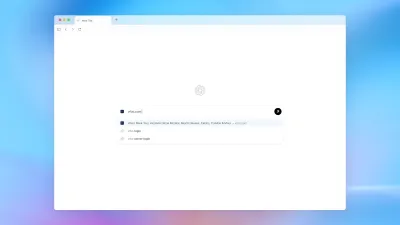
In a move poised to fundamentally reshape how we interact with the internet, OpenAI has officially launched ChatGPT Atlas, a gr...
@devadigax | Oct 22, 2025

In a move that underscores a growing chasm within the entertainment industry, streaming giant Netflix is reportedly going "all ...
@devadigax | Oct 21, 2025

LangChain, the innovative open-source framework at the forefront of building AI agents, has officially joined the exclusive clu...
@devadigax | Oct 21, 2025

In a significant move addressing the rapidly evolving landscape of artificial intelligence, YouTube has officially launched its...
@devadigax | Oct 21, 2025

In a significant move that reshapes the landscape of AI chatbot accessibility, OpenAI has officially confirmed that its popular...
@devadigax | Oct 21, 2025

In a significant development for the burgeoning artificial intelligence landscape, Meta AI's standalone mobile application has ...
@devadigax | Oct 20, 2025
 AI Tool Buzz
AI Tool Buzz
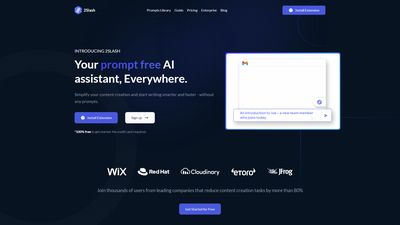
 MindMeldCanvas
MindMeldCanvas